Loading
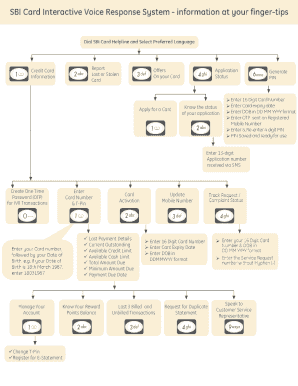
Get Sbi Card Ivr Flow
How it works
-
Open form follow the instructions
-
Easily sign the form with your finger
-
Send filled & signed form or save
How to fill out the Sbi Card Ivr Flow online
Filling out the Sbi Card IVR flow form is essential for effective communication with the bank regarding your card services. This guide provides clear and detailed steps tailored to help users accurately complete the form online.
Follow the steps to complete your Sbi Card IVR flow form.
- Click ‘Get Form’ button to obtain the form and open it for editing.
- Enter your 16-digit card number in the designated field. Be sure to double-check for accuracy to avoid errors.
- Fill in your card's expiry date. Ensure the date is in the correct format specified in the form.
- Input your date of birth using the DDMMYYYY format. For example, if your date of birth is 18th March 1967, you will enter 18031967.
- Provide your registered mobile number. Make sure to enter your number correctly, as it may need to be verified.
- Enter and re-enter your 4-digit PIN in the respective fields. This PIN is crucial for secure access to your account.
- Review all information entered to ensure it is accurate. Correct any errors before proceeding.
- Once all fields are filled and verified, save your changes. You may also choose to download, print, or share the completed form as needed.
Complete your forms online today for a smooth banking experience.
Generating an SBI Card PIN via SMS is a convenient option for cardholders. Generally, you need to send a specific format message to the designated number provided by SBI. This process will initiate the creation of your PIN while ensuring secure handling of your information without needing to navigate the IVR.
Industry-leading security and compliance
US Legal Forms protects your data by complying with industry-specific security standards.
-
In businnes since 199725+ years providing professional legal documents.
-
Accredited businessGuarantees that a business meets BBB accreditation standards in the US and Canada.
-
Secured by BraintreeValidated Level 1 PCI DSS compliant payment gateway that accepts most major credit and debit card brands from across the globe.


