Loading
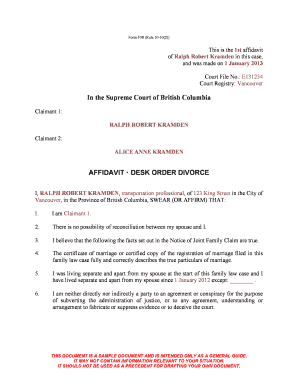
Get Form F38
How it works
-
Open form follow the instructions
-
Easily sign the form with your finger
-
Send filled & signed form or save
How to fill out the Form F38 online
Filling out Form F38 online is a vital step in the process of obtaining a desk order divorce. This guide will provide clear instructions on how to complete the form and ensure all necessary information is accurately submitted.
Follow the steps to accurately fill out Form F38 online.
- Click the ‘Get Form’ button to obtain the form and open it in the editor.
- Begin by filling out the section labeled 'Claimant 1', entering your full name as it appears on legal documents.
- In the next section, confirm that reconciliation with your spouse is not possible by selecting the appropriate statement.
- Proceed to the section detailing facts from the Notice of Joint Family Claim by affirming your belief in their truth.
- Enter the details of your marriage, ensuring that they match the information on your marriage certificate or registration documents.
- Indicate the date when you began living separately from your spouse, specifying any exceptions if applicable.
- Add a declaration stating that you are not involved in any agreements to undermine the justice system or deceive the court.
- State whether there are children from the marriage, referring directly to the definitions provided in the Divorce Act (Canada).
- Once all sections are completed, review your information for accuracy.
- Save your changes, download the completed form, print it for your records, or share it as necessary.
Complete your Form F38 online today to streamline your divorce process.
To get Form 3CB online, visit authorized tax filing websites that provide access to tax forms. Many platforms allow you to fill out and submit this form electronically, simplifying your tax preparation tasks. Using digital methods increases your efficiency, helping you avoid delays. Similarly, if you need assistance with Form F38, consider exploring USLegalForms for convenient solutions.
Industry-leading security and compliance
US Legal Forms protects your data by complying with industry-specific security standards.
-
In businnes since 199725+ years providing professional legal documents.
-
Accredited businessGuarantees that a business meets BBB accreditation standards in the US and Canada.
-
Secured by BraintreeValidated Level 1 PCI DSS compliant payment gateway that accepts most major credit and debit card brands from across the globe.


