Loading
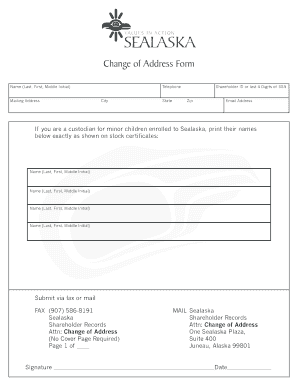
Get Mysealaska App
How it works
-
Open form follow the instructions
-
Easily sign the form with your finger
-
Send filled & signed form or save
How to fill out the Mysealaska App online
Filling out the Mysealaska App is an essential process for updating your address information effectively. This guide will provide you with clear and concise instructions to ensure a smooth experience as you complete the form online.
Follow the steps to successfully fill out the form.
- Click ‘Get Form’ button to obtain the form and open it in the editor.
- Begin by entering your full name in the designated fields, including your last name, first name, and middle initial.
- Next, fill in your current mailing address to ensure that your information is up to date.
- Provide your telephone number in the specified field to facilitate communication.
- Enter the city, state, and zip code where you currently reside.
- Input your shareholder ID or the last four digits of your Social Security Number to verify your identity.
- Fill in your email address for further correspondence regarding your change of address.
- If applicable, list the names of minor children enrolled to Sealaska as their custodian, following the format provided.
- Review all your entries for accuracy and completeness before proceeding to the final steps.
- Once you have completed the form, you can choose to save your changes, download, print, or share the form as needed.
Complete your documents online today to ensure your information stays current!
The mission of Sealaska is to enhance the culture, economy, and environment of our people. We strive to remain a leader in responsible resource management while promoting social and cultural values. With the Mysealaska App, you can join us on this journey, staying informed about our mission and initiatives.
Industry-leading security and compliance
US Legal Forms protects your data by complying with industry-specific security standards.
-
In businnes since 199725+ years providing professional legal documents.
-
Accredited businessGuarantees that a business meets BBB accreditation standards in the US and Canada.
-
Secured by BraintreeValidated Level 1 PCI DSS compliant payment gateway that accepts most major credit and debit card brands from across the globe.


