Loading
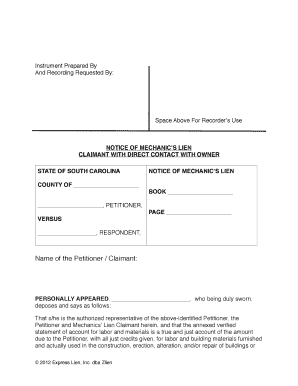
Get South Carolina Lien Form
How it works
-
Open form follow the instructions
-
Easily sign the form with your finger
-
Send filled & signed form or save
How to fill out the South Carolina Lien Form online
Filling out the South Carolina Lien Form online can be a straightforward process if you follow the appropriate steps. This guide is designed to help you navigate each section of the form with ease, ensuring you complete it accurately and efficiently.
Follow the steps to complete the South Carolina Lien Form online.
- Click ‘Get Form’ button to access the Lien Form and open it in your preferred editor for electronic completion.
- Fill in the 'Instrument Prepared By and Recording Requested By' sections at the top of the form. This includes entering the names of the parties involved, as well as their contact information.
- Specify the county where the claim is being filed. You will need to enter the county’s name in the designated space on the form.
- Complete the 'Notice of Mechanic's Lien' section. Here, include the details of the Petitioner (the contractor or supplier) and the Respondent (the property owner).
- In the 'Legally Described As' section, provide a detailed description of the property related to the lien, including the address and legal boundaries as needed.
- Indicate the total amount claimed in the lien, including any interest and legal fees expected. Write this amount in the appropriate space clearly.
- Check the box to confirm whether the Petitioner is required to be licensed or registered, and provide the S.C. License or Registration Number if applicable.
- Have the Claimant sign the form and enter their information. This includes their name, company, and the state and county where they are located.
- Ensure that the form is notarized by a Notary Public. This is required for the claim to be legally recognized.
- Review the completed form for accuracy, then save any changes. You can download, print, or share the form as needed.
Start filling out your South Carolina Lien Form online today to secure your rights effectively.
The SCDMV Form 416 is used to record a lien against a vehicle title in South Carolina. This form ensures that the lien is officially recognized and recorded with the state. Completing this form accurately can help secure your legal rights regarding the vehicle. You can find this form alongside the South Carolina Lien Form on platforms like uslegalforms.
Industry-leading security and compliance
US Legal Forms protects your data by complying with industry-specific security standards.
-
In businnes since 199725+ years providing professional legal documents.
-
Accredited businessGuarantees that a business meets BBB accreditation standards in the US and Canada.
-
Secured by BraintreeValidated Level 1 PCI DSS compliant payment gateway that accepts most major credit and debit card brands from across the globe.


