Loading
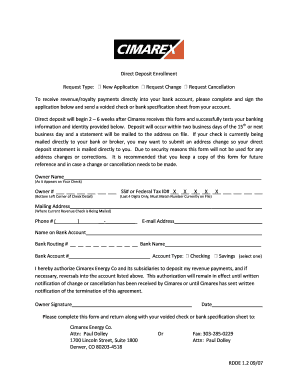
Get Direct Deposit Form - Cimarex
How it works
-
Open form follow the instructions
-
Easily sign the form with your finger
-
Send filled & signed form or save
How to fill out the Direct Deposit Form - Cimarex online
Filling out the Direct Deposit Form - Cimarex is essential for receiving your revenue payments directly into your bank account. This guide provides detailed, step-by-step instructions to help you complete the form accurately and efficiently.
Follow the steps to complete your Direct Deposit Form - Cimarex online.
- Click ‘Get Form’ button to obtain the form and open it in the editor.
- Indicate the request type by selecting one of the following options: New Application, Request Change, or Request Cancellation. Ensure to mark the selection clearly.
- Provide your name as it appears on your check in the 'Owner Name' field. This is crucial for accurate identification and processing.
- Enter either your Social Security number or Federal Tax Identification number in the designated space. Only the last four digits need to be provided, and this information must match the number currently on file.
- Fill in your mailing address, where your current revenue check is being sent. This address is important for communications regarding your direct deposit.
- Write your phone number, including area code, in the provided format. This allows Cimarex to contact you if any issues arise.
- Include your email address in the designated field. This will be used for notifications regarding your direct deposit.
- Specify the name on your bank account and provide the Bank Routing number. Ensure you enter this information accurately to avoid processing delays.
- Enter your Bank Account number and select the type of account (Checking or Savings) by marking the appropriate option.
- Read the authorization statement carefully, which grants Cimarex Energy Co permission to deposit your payments. Sign and date the form in the provided spaces.
- Once completed, return the form along with a voided check or a bank specification sheet to Cimarex Energy Co at the address listed, or fax it to the indicated number.
- After submitting the form, allow 2 to 6 weeks for direct deposit to begin, with deposits occurring within two business days of the 15th or the next business day.
- Keep a copy of the completed form for your records, as you will need it for any future changes or cancellations.
Complete your Direct Deposit Form - Cimarex online today to ensure timely payments.
To get proof of direct deposit, you can request a copy of your Direct Deposit Form - Cimarex from your employer's payroll department. Additionally, your bank will provide statements showing the deposits made to your account, which serve as proof of direct deposits. Having this documentation can be helpful for record-keeping or verification purposes.
Industry-leading security and compliance
US Legal Forms protects your data by complying with industry-specific security standards.
-
In businnes since 199725+ years providing professional legal documents.
-
Accredited businessGuarantees that a business meets BBB accreditation standards in the US and Canada.
-
Secured by BraintreeValidated Level 1 PCI DSS compliant payment gateway that accepts most major credit and debit card brands from across the globe.


