Loading
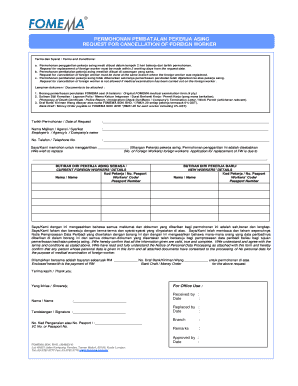
Get Fomema Cancellation Form
How it works
-
Open form follow the instructions
-
Easily sign the form with your finger
-
Send filled & signed form or save
How to fill out the Fomema Cancellation Form online
The Fomema Cancellation Form is essential for processing the cancellation of a foreign worker's application. This guide provides you with a step-by-step approach to successfully fill out the form online, ensuring you understand each component.
Follow the steps to complete the Fomema Cancellation Form.
- Click ‘Get Form’ button to obtain the form and access it in your preferred editor.
- Begin filling in the 'Date of Request' section with the current date. This is crucial as it marks the official request date for cancellation.
- In the 'Employer’s/Agency’s/Company’s name' field, enter the name of the employer or agency making the cancellation request.
- Provide a contact number in the 'Telephone No.' section for any follow-up communication.
- Specify the number of foreign workers you wish to replace in the section that starts with 'I/We wish to replace.' Clearly state the reason for the cancellation in the provided space.
- Complete the 'Current Foreign Workers’ Details' section by entering the details of the foreign workers, including their worker code and passport number.
- Fill in the 'New Workers’ Details' section with the required information of the new foreign workers, similar to the previous step.
- Acknowledge the confirmation statement by checking it and ensuring all provided information is accurate.
- Prepare to attach necessary documents, including the original Fomema medical examination form, any relevant certificates or letters, and the payment draft or money order.
- Indicate the payment amount and details in the corresponding section, ensuring you provide the correct amount and reference information.
- Once all fields are complete and documents are attached, save your changes. You may download, print, or share the completed form as required.
Get started now and fill out your Fomema Cancellation Form online to facilitate your request.
An example of a reason for cancellation of insurance may include finding a better policy that suits your needs or experiencing financial difficulties. You can also state that you no longer require coverage under your existing policy. Mentioning your FOMEMA Cancellation Form during the process ensures that your request is aligned with your needs.
Industry-leading security and compliance
US Legal Forms protects your data by complying with industry-specific security standards.
-
In businnes since 199725+ years providing professional legal documents.
-
Accredited businessGuarantees that a business meets BBB accreditation standards in the US and Canada.
-
Secured by BraintreeValidated Level 1 PCI DSS compliant payment gateway that accepts most major credit and debit card brands from across the globe.


