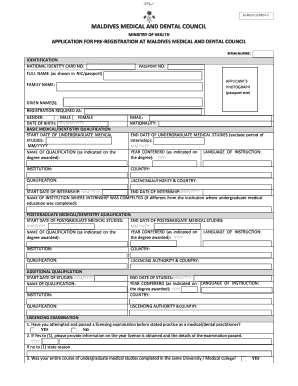
Get Mmdc Registration Form
How it works
-
Open form follow the instructions
-
Easily sign the form with your finger
-
Send filled & signed form or save
How to fill out the Mmdc Registration Form online
Filling out the Mmdc Registration Form online is a crucial step in the process of obtaining your pre-registration with the Maldives Medical and Dental Council. This guide provides comprehensive instructions to help users complete the form accurately and efficiently.
Follow the steps to successfully complete the Mmdc Registration Form online.
- Press the ‘Get Form’ button to obtain the Mmdc Registration Form and open it in your preferred online editor.
- In the identification section, input your National Identity Card number or Passport number, ensuring accuracy. Next, provide your full name as displayed on your identification document.
- Upload a passport-sized photograph in the designated area of the form.
- Specify your family name and given names. Indicate the registration type required and select your gender appropriately.
- Enter your date of birth in the format DD/MM/YYYY.
- In the basic medical/dentistry qualification section, enter the start and end dates of your undergraduate medical studies, excluding your internship period. Indicate the degree conferred and the language of instruction.
- Provide the name of the institution and country where your undergraduate studies were completed.
- Continue by listing the licensing authority and corresponding country associated with your qualification.
- If applicable, include details regarding your internship, such as start and end dates, as well as the name of the institution where the internship was completed.
- For any postgraduate medical qualifications, fill in the respective start and end dates, year conferred, name of the degree awarded, institution, and licensing authority.
- If you have additional qualifications, repeat the necessary fields: start and end dates, name of qualification, institution, and licensing authority.
- In the licensing examination section, answer the questions regarding your licensing examination status and provide additional details if necessary.
- Fill in your employment details in the Maldives, including proposed employer name, contact number, address, and email.
- Attach copies of all required supporting documents in the designated area, ensuring you select each checkbox to confirm their attachment.
- Finally, declare that all information provided is accurate, and provide your name, signature, and the date to complete the registration process.
Complete your Mmdc Registration Form online today and take the first step towards your medical or dental career in the Maldives.
ChatGPT can assist you in planning and structuring your forms by providing guidance on the fields and layout needed. However, actual form creation must be done using a dedicated tool or platform. Incorporating information from the Mmdc Registration Form ensures your format meets necessary standards and requirements. This blend of AI assistance with practical tools yields effective results.
Industry-leading security and compliance
-
In businnes since 199725+ years providing professional legal documents.
-
Accredited businessGuarantees that a business meets BBB accreditation standards in the US and Canada.
-
Secured by BraintreeValidated Level 1 PCI DSS compliant payment gateway that accepts most major credit and debit card brands from across the globe.


