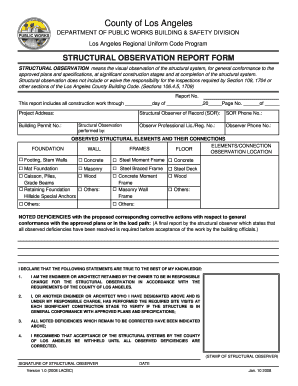
Get Observation Report
How it works
-
Open form follow the instructions
-
Easily sign the form with your finger
-
Send filled & signed form or save
How to fill out the Observation Report online
This guide provides users with a clear and comprehensive overview of how to successfully fill out the Observation Report online. Whether you are a structural observer or involved in construction oversight, these step-by-step instructions will help ensure accurate completion of the form.
Follow the steps to complete the Observation Report effectively.
- Press the ‘Get Form’ button to access the Observation Report and open it in your designated editor.
- Begin by entering the report number for your submission in the designated field. This helps in tracking and organizing your reports.
- Fill in the project address accurately to ensure proper identification of the structure being observed.
- List the name of the structural observer of record (SOR) in the appropriate field. This is the individual responsible for conducting the observation.
- Provide the building permit number associated with the project to indicate authorization for construction.
- Input the SOR phone number for any follow-up inquiries regarding the observation.
- Include the observer's professional license or registration number to validate their credentials.
- Document the observed structural elements and their connections by checking the relevant boxes for each observed feature, such as footing, walls, and frames.
- Identify any noted deficiencies in relation to the approved plans, along with proposed corrective actions required to address these deficiencies.
- Complete the declaration section by verifying all statements regarding compliance and responsibility for observation. Signature of the structural observer is required here.
- Finally, review your completed form for accuracy and make any necessary adjustments before saving, downloading, printing, or sharing the Observation Report.
Take action now and complete your Observation Report online to ensure compliance and oversight.
Reporting observation results involves summarizing the key insights from your documentation. Begin with an overview of the objective, followed by a presentation of your findings, supported by evidence or examples. Make sure to communicate any implications or recommendations clearly. Using a platform like USLegalForms can streamline this process, helping you create a professional observation report with ease.
Industry-leading security and compliance
-
In businnes since 199725+ years providing professional legal documents.
-
Accredited businessGuarantees that a business meets BBB accreditation standards in the US and Canada.
-
Secured by BraintreeValidated Level 1 PCI DSS compliant payment gateway that accepts most major credit and debit card brands from across the globe.


