Loading
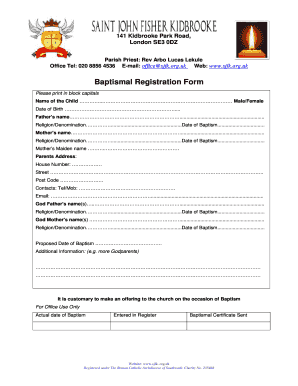
Get Sjfk
How it works
-
Open form follow the instructions
-
Easily sign the form with your finger
-
Send filled & signed form or save
How to fill out the Sjfk online
This guide provides clear instructions on how to complete the Baptismal Registration Form for Sjfk online. It is designed to assist users of all experience levels in accurately filling out every section of the form.
Follow the steps to effectively complete the Baptismal Registration Form.
- Click the ‘Get Form’ button to access the Baptismal Registration Form and open it in your preferred online editor.
- Fill in the child's name in block capitals. Indicate the child's gender by selecting either Male or Female.
- Enter the child's date of birth in the designated field.
- Provide the father's name and religion or denomination. Ensure to fill in the date of baptism if known.
- Enter the mother's name along with her religion or denomination. Also, include the date of baptism if applicable.
- Fill in the mother's maiden name in the space provided.
- Input the parents' address details including house number, street, and postcode.
- Provide contact information including a phone number and email address.
- List the names of the godfather(s) and their religion or denomination, along with the date of baptism.
- Include the names of the godmother(s) and their religion or denomination, as well as their date of baptism.
- Specify the proposed date for the baptism.
- Add any additional information in the space provided, such as details about more godparents.
- Once all sections are completed, save your changes, download the form, or print it for future reference.
Complete your Baptismal Registration Form online today!
While no subway line goes directly to JFK, the A and E lines offer access to the AirTrain service. These subway lines take you to Howard Beach or Jamaica Station, where you can transfer to the AirTrain. This combination is popular among travelers looking to save on costs while enjoying efficient transit to Sjfk. Always check the latest schedules to ensure a smooth trip.
Industry-leading security and compliance
US Legal Forms protects your data by complying with industry-specific security standards.
-
In businnes since 199725+ years providing professional legal documents.
-
Accredited businessGuarantees that a business meets BBB accreditation standards in the US and Canada.
-
Secured by BraintreeValidated Level 1 PCI DSS compliant payment gateway that accepts most major credit and debit card brands from across the globe.


