Loading
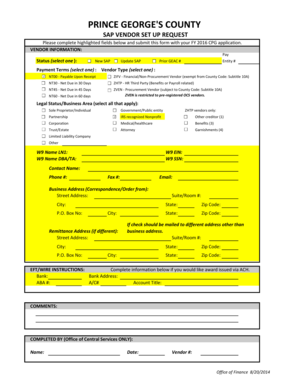
Get Sap Vendor Set Up Request - Princegeorgescountymd
How it works
-
Open form follow the instructions
-
Easily sign the form with your finger
-
Send filled & signed form or save
How to fill out the SAP VENDOR SET UP REQUEST - Princegeorgescountymd online
The SAP Vendor Set Up Request form is essential for registering your business with Prince George's County. This guide provides clear, step-by-step instructions on how to complete the form effectively and correctly, ensuring a smooth submission process.
Follow the steps to complete the form successfully.
- Select the ‘Get Form’ button to access the SAP Vendor Set Up Request and open it in your editor.
- Fill out the vendor information section accurately. Choose the appropriate pay status: 'New SAP' or 'Update SAP.' If applicable, provide the Prior GEAC number and Entity number.
- Select your payment terms and vendor type from the options provided. Make sure to review options like 'Payable Upon Receipt' and 'Net Due in 30 Days' for payment terms, and choose the correct vendor type based on your business.
- Indicate your legal status and business area by selecting all that apply from the list, which includes Sole Proprietor, Partnership, Corporation, and more.
- Complete the W9 name fields including Last Name and DBA/TA if applicable. Enter your W9 EIN and SSN in the specified fields.
- Provide contact information, including the contact name, phone number, fax number, and email address for future correspondence.
- Input your business address, ensuring that all parts of the address are filled out correctly, including street address, city, state, and zip code.
- If you have a different remittance address, complete the relevant fields under Remittance Address with the same detail as above.
- For electronic payment options, fill in the EFT/Wire instructions including banking details such as bank name, address, ABA number, account number, and account title.
- Add any additional comments that may be relevant to your application.
- After completing all fields, save changes, and choose whether to download, print, or share the completed form as needed.
Start completing the SAP Vendor Set Up Request form online today!
Filling out a vendor set up form requires careful attention to detail. Use the SAP VENDOR SET UP REQUEST - Princegeorgescountymd as your guide, ensuring all required fields are complete and accurate. Include valid contact information and banking details to facilitate smooth transactions. If you require any assistance, consider using resources available on the USLegalForms platform to streamline this process.
Industry-leading security and compliance
US Legal Forms protects your data by complying with industry-specific security standards.
-
In businnes since 199725+ years providing professional legal documents.
-
Accredited businessGuarantees that a business meets BBB accreditation standards in the US and Canada.
-
Secured by BraintreeValidated Level 1 PCI DSS compliant payment gateway that accepts most major credit and debit card brands from across the globe.


