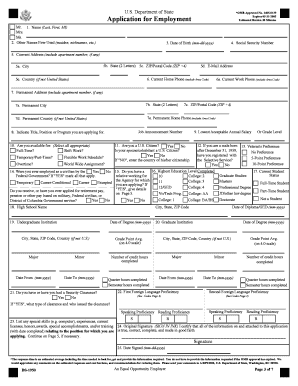
Get Ds 1950 Fillable Form
How it works
-
Open form follow the instructions
-
Easily sign the form with your finger
-
Send filled & signed form or save
How to fill out the Ds 1950 Fillable Form online
Filling out the Ds 1950 Fillable Form online is an essential step in applying for employment with the U.S. Department of State. This guide provides straightforward instructions to assist you in accurately completing the form, ensuring that you present your qualifications effectively.
Follow the steps to complete the Ds 1950 Fillable Form online.
- Click ‘Get Form’ button to obtain the form and open it in the editor.
- Begin filling in personal information. Enter your name in the specified fields, ensuring to include any other names ever used, like maiden names or nicknames.
- Input your Social Security Number in the designated area. Remember, this will be used for identification during the hiring process.
- Provide your date of birth in the required format (mm-dd-yyyy). This helps to verify your identity.
- Enter your current address, including apartment number if applicable. Ensure that your phone number (including area code) and email address are also filled out correctly.
- Complete the Job Announcement Number and the position you are applying for, along with your availability for full-time or part-time work.
- Indicate your citizenship status and provide information about your spouse or cohabitant's citizenship if applicable.
- For Section 13, identify if you are claiming veterans’ preference, marking the appropriate box based on eligibility.
- Proceed to detail your education history. Include the highest level of education completed and continue listing schools attended in the following sections.
- In the experience sections, begin with your current or most recent employment and work backward. Include all relevant experiences as instructed, detailing job titles, responsibilities, and any skills gained.
- Conclude by reviewing all entries for accuracy, ensuring that all fields are complete. Add your original signature and date the application.
- Save your changes, and when ready, download, print, or share the form as necessary for your application.
Start filling out your application online today to ensure a timely and complete submission.
Creating a fillable form in pdfFiller is simple and user-friendly. First, upload your document to the platform, then use the 'Add Fillable Fields' feature to place your text boxes, checkboxes, and other elements where needed. Once your layout is complete, save and share the form as needed. This is an efficient way to have customizable forms like the DS 1950 Fillable Form ready for use.
Industry-leading security and compliance
-
In businnes since 199725+ years providing professional legal documents.
-
Accredited businessGuarantees that a business meets BBB accreditation standards in the US and Canada.
-
Secured by BraintreeValidated Level 1 PCI DSS compliant payment gateway that accepts most major credit and debit card brands from across the globe.


