Loading
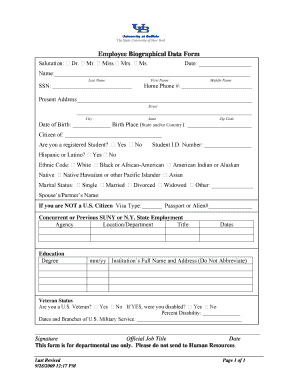
Get Employee Biographical Form
How it works
-
Open form follow the instructions
-
Easily sign the form with your finger
-
Send filled & signed form or save
How to fill out the Employee Biographical Form online
Filling out the Employee Biographical Form online is a straightforward process that provides essential information for your employment record. This guide will walk you through each section and field of the form to ensure accurate completion.
Follow the steps to successfully complete the form online.
- Click ‘Get Form’ button to obtain the form and open it in the editor.
- Begin by entering your salutation. Select from the options provided: Dr., Mr., Miss, Mrs., or Ms.
- Fill in the date field with the current date.
- Input your name in the designated fields. Start with your last name, followed by your first name and middle name.
- Provide your Social Security Number (SSN) in the appropriate section.
- Enter your home phone number along with your current address. Be sure to fill in street, city, state, and zip code.
- Complete your date of birth and the place of birth (state and/or country).
- Indicate your citizenship status by filling out the 'Citizen of' field. If you are not a U.S. citizen, specify your visa type and provide your passport or alien number.
- Indicate whether you are a registered student by selecting ‘Yes’ or ‘No,’ and if applicable, provide your student I.D. number.
- Identify your ethnicity by selecting 'Hispanic or Latino' and your ethnic code from the available options.
- Select your marital status from the choices listed and provide your spouse’s or partner’s name if applicable.
- Mention any concurrent or previous employment with SUNY or New York State, including agency, location/department, and job title.
- Provide your education details, including degrees earned, dates attended, and the full name and address of the institutions.
- Answer the veteran status question by selecting ‘Yes’ or ‘No.’ If you are a U.S. veteran, provide additional information about your service.
- Finally, provide your signature, official job title, and the date on which you are filling out the form.
- After completing the form, ensure all information is correct, and then save changes, download, print, or share the form as needed.
Complete your documents online today for a seamless and efficient process.
Filling out the Employee Biographical Form is straightforward. Begin by entering your full name and contact details, followed by your educational qualifications and previous work experience. Ensure that all information is accurate and up-to-date, as this form is often used for verification purposes within the company.
Industry-leading security and compliance
US Legal Forms protects your data by complying with industry-specific security standards.
-
In businnes since 199725+ years providing professional legal documents.
-
Accredited businessGuarantees that a business meets BBB accreditation standards in the US and Canada.
-
Secured by BraintreeValidated Level 1 PCI DSS compliant payment gateway that accepts most major credit and debit card brands from across the globe.


