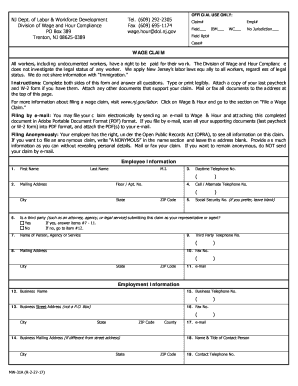
Get Form Mw 31a
How it works
-
Open form follow the instructions
-
Easily sign the form with your finger
-
Send filled & signed form or save
How to fill out the Form Mw 31a online
Filling out the Form Mw 31a is an important step for workers seeking to claim unpaid wages or other compensation. This guide provides a comprehensive overview of the form’s components and clear instructions on how to complete it effectively online.
Follow the steps to complete the Form Mw 31a online
- Press the ‘Get Form’ button to access the form and open it in your preferred document editor.
- Begin by filling out the Employee Information section. Provide your first name, last name, middle initial, daytime telephone number, mailing address (including floor or apartment number), city, state, and ZIP code. If you have a cell or alternate phone number, include that as well.
- If you choose to provide it, enter your Social Security number. Indicate whether a third party is submitting the claim on your behalf by checking ‘Yes’ or ‘No’. If ‘Yes,’ complete items 7-11 for the third-party representative.
- In the Employment Information section, enter your business name, business street address, mailing address (if different), and the business telephone number. Include other details such as the first and last days worked, your rate of pay, occupation/job title, and main job duties.
- State whether you are still working for the employer and explain the reason if you are not. Indicate if you worked at the business address previously listed; if not, specify where you actually performed your work.
- In the Claim Details section, check all applicable reasons for filing the claim, such as unpaid wages, overtime, or unreimbursed expenses. Provide a detailed explanation of why you believe the employer owes you wages, including any relevant dates and amounts.
- Specify the total amount of wages you believe are owed (if unsure, provide an estimate). Indicate whether you have asked the employer for this money and provide the name and title of the person you contacted.
- Sign and date the form. If the claimant is under 18, a parent or guardian's signature is required as well. Make sure to attach any supporting documents, such as your last paycheck or W-2 form.
- Upon completing all sections, save your changes, download the completed form, print it for your records, or prepare to share it according to the filing instructions.
Take the next step in ensuring you receive all owed compensation by completing your documents online.
Filing a claim with the Department of Labor is straightforward. First, visit the DOL's website and find the appropriate claim form for your issue. Be sure to complete the form carefully and include any supporting documents. If you encounter challenges during this process, using resources like Form Mw 31a through USLegalForms can streamline your claim submission, helping you achieve a quicker resolution.
Industry-leading security and compliance
-
In businnes since 199725+ years providing professional legal documents.
-
Accredited businessGuarantees that a business meets BBB accreditation standards in the US and Canada.
-
Secured by BraintreeValidated Level 1 PCI DSS compliant payment gateway that accepts most major credit and debit card brands from across the globe.


