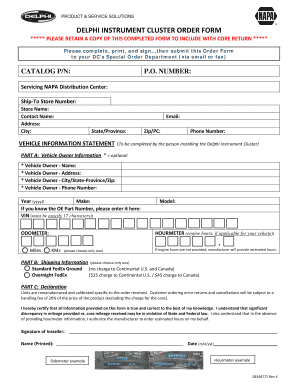
Get Delphi Instrument Cluster Form
How it works
-
Open form follow the instructions
-
Easily sign the form with your finger
-
Send filled & signed form or save
How to fill out the Delphi Instrument Cluster Form online
Completing the Delphi Instrument Cluster Form online is an essential step for ensuring your order is processed accurately and efficiently. This guide provides clear instructions to help you navigate each section of the form with ease.
Follow the steps to successfully complete the form online.
- Press the ‘Get Form’ button to access the Delphi Instrument Cluster Form and open it in your preferred editor.
- Begin by filling out the catalog part number (P/N) and your purchase order number (P.O. NUMBER) in the designated fields.
- Provide the servicing NAPA Distribution Center information, including 'Ship-To Store Number', 'Store Name', 'Contact Name', 'Address', 'City', 'State/Province', and 'Zip/PC'.
- Enter your email address and phone number for communication regarding your order.
- Complete the Vehicle Information Statement by filling in the Vehicle Owner details if applicable, including name, address, city/state/province, zip, and phone number.
- Detail the vehicle information by entering the year, make, original equipment part number (if known), the VIN (must be exactly 17 characters), odometer reading, and model.
- If necessary, provide the hourmeter readings for engine hours applicable to your vehicle as well. Choose between miles or kilometers.
- Select your shipping preference from Standard FedEx Ground or Overnight FedEx, noting any applicable charges.
- In the declaration section, review the terms regarding remanufactured units and any potential handling fees for returns or cancellations. Certify the information by entering your printed name, signature, and the date.
- Once all fields are completed and verified for accuracy, you can save changes, download a copy of the form, print it for your records, or share it as needed.
Complete your Delphi Instrument Cluster Form online today to ensure a smooth ordering process!
Creating a new form in Dynamics 365 involves accessing the form designer within the platform. Once there, select to add a new form and decide the type of layout you prefer, whether for data entry or reporting. You can incorporate fields relevant to your Delphi Instrument Cluster Form, ensuring that users can easily input and analyze data. After finalizing the design, save the form to make it accessible for your team or clients.
Industry-leading security and compliance
-
In businnes since 199725+ years providing professional legal documents.
-
Accredited businessGuarantees that a business meets BBB accreditation standards in the US and Canada.
-
Secured by BraintreeValidated Level 1 PCI DSS compliant payment gateway that accepts most major credit and debit card brands from across the globe.


