Loading
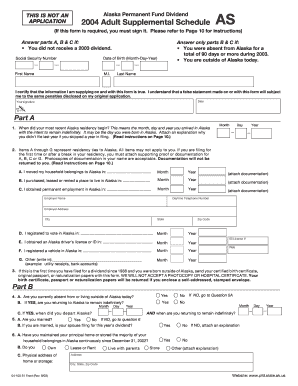
Get Pfd Form
How it works
-
Open form follow the instructions
-
Easily sign the form with your finger
-
Send filled & signed form or save
How to fill out the Pfd Form online
Filling out the Pfd Form online can seem daunting, but with the right guidance, you can navigate through it seamlessly. This guide provides clear and comprehensive steps to assist you in completing the form accurately and efficiently.
Follow the steps to complete the Pfd Form online
- Click the ‘Get Form’ button to obtain the Pfd Form and open it in your preferred online editor.
- Begin by providing your Social Security Number, date of birth, first name, middle initial, and last name in the designated fields.
- If you did not receive a 2003 dividend, proceed to fill out parts A, B, and C. If you were absent from Alaska for a total of 90 days or more during 2003 or are currently outside of Alaska, answer only parts B and C.
- For Part A, indicate the date your most recent residency in Alaska began, including the month, day, and year. Attach an explanation if you skipped filing last year.
- Complete sections A through G in Part A regarding your residency ties to Alaska. Provide the respective dates for moving belongings, leasing or purchasing a home, obtaining employment, registering to vote, and obtaining a driver’s license.
- If you are filing for the first time since 1988 and were born outside Alaska, include a certified copy of your birth certificate, passport, or naturalization papers, as outlined.
- In Part B, answer the questions regarding your current residency status and whether you plan to return to Alaska indefinitely. Provide dates as necessary.
- In Part C, answer all relevant questions regarding your residency outside Alaska since December 31, 2002. Ensure to answer honestly, as false claims may lead to penalties.
- Make sure to sign the form and date it, confirming that the information provided is true. If supporting documents are required, ensure they are attached.
- Once you have completed the form, save your changes. You can download, print, or share the form as needed before submitting it with your completed 2004 dividend application.
Start filling out your Pfd Form online to ensure you meet all necessary requirements and deadlines.
Filling in a PDF form involves using software that allows for text entry and form field functionality. Open the PDF with your editor, and type in any required information by clicking on the designated areas. After completing the update, don't forget to save your changes before sharing the Pfd Form.
Industry-leading security and compliance
US Legal Forms protects your data by complying with industry-specific security standards.
-
In businnes since 199725+ years providing professional legal documents.
-
Accredited businessGuarantees that a business meets BBB accreditation standards in the US and Canada.
-
Secured by BraintreeValidated Level 1 PCI DSS compliant payment gateway that accepts most major credit and debit card brands from across the globe.


