Loading
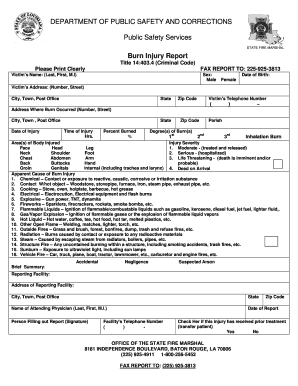
Get Autopsy Report
How it works
-
Open form follow the instructions
-
Easily sign the form with your finger
-
Send filled & signed form or save
How to fill out the Autopsy Report online
Filling out the Autopsy Report online can streamline your documentation process and ensure accurate records. This guide provides clear instructions for each section of the form to assist you in completing it effectively.
Follow the steps to complete the Autopsy Report accurately.
- Press the ‘Get Form’ button to access the Autopsy Report and open it in the editor.
- Begin by entering the victim's name in the designated fields, clearly indicating the last name, first name, and middle initial.
- Select the sex of the victim by checking the appropriate box for either male or female.
- Input the date of birth, ensuring the format follows the guidelines provided on the form.
- Fill in the victim's address, including the house number, street, city or town, state, and zip code.
- Enter the victim’s telephone number, ensuring that it matches the area code format specified.
- Document the address where the burn incident occurred, including relevant details similar to the victim's address fields.
- Record the date and time of the injury, making sure to follow the format prescribed on the form.
- Indicate the percentage of the body that was burned, using a numerical value without any symbols.
- Specify the degree of burns sustained by checking the appropriate options provided for first, second, or third-degree burns.
- If applicable, note if there were any inhalation burns.
- Identify the areas of the body that were injured by selecting from the options given.
- Assess and check the injury severity based on the options provided, from moderate to life-threatening.
- Provide a brief summary of the incident, detailing the circumstances surrounding the burn injury.
- Complete the reporting facility's information, including name, address, city, state, and zip code.
- Include the name of the attending physician as per the required format.
- Enter the date of the report and the signature of the person filling it out.
- Finally, provide the facility's telephone number, confirming it adheres to the required format.
- Check the box if this injury has received prior treatment before submission.
- Once all information is correctly filled out and reviewed, save your changes, download a copy, print the report, or share it as needed.
Start filling out your Autopsy Report online today to facilitate clear communication and efficient documentation.
The removal of the tongue during an autopsy serves a specific purpose related to the examination. It allows for thorough investigation of possible injuries, signs of asphyxia, or other diseases that may affect the mouth and throat. This procedure is documented carefully in the Autopsy Report as it can provide critical insights into the cause of death, especially in complex cases.
Industry-leading security and compliance
US Legal Forms protects your data by complying with industry-specific security standards.
-
In businnes since 199725+ years providing professional legal documents.
-
Accredited businessGuarantees that a business meets BBB accreditation standards in the US and Canada.
-
Secured by BraintreeValidated Level 1 PCI DSS compliant payment gateway that accepts most major credit and debit card brands from across the globe.


