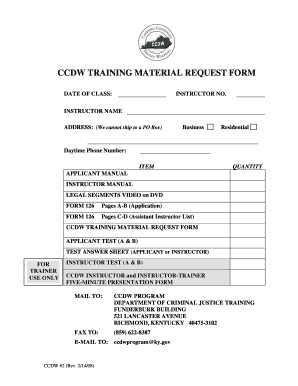
Get Ccdw Material Form
How it works
-
Open form follow the instructions
-
Easily sign the form with your finger
-
Send filled & signed form or save
How to fill out the CCDW Material Form online
The CCDW Material Form is essential for requesting training materials related to Concealed Carry Deadly Weapons (CCDW) programs. This guide provides a detailed walkthrough on how to fill out the form online to ensure a smooth and efficient process.
Follow the steps to accurately complete the form
- Click the 'Get Form' button to obtain the CCDW Material Form and open it in the editing interface.
- Fill in the 'Date of Class' field with the appropriate date for your upcoming training session.
- Enter the 'Instructor No.' and 'Instructor Name' fields to provide identification for the instructor conducting the class.
- In the 'Address' section, specify a valid residential or business address, ensuring it is not a P.O. Box, where materials will be shipped.
- Include your 'Daytime Phone Number' for contact purposes.
- In the 'Item' section, indicate the materials you are requesting. Specify the quantity for each requested item, such as applicant manuals, instructor manuals, legal segments videos on DVD, and forms.
- Complete the section on 'Applicant Test' and 'Test Answer Sheet', marking whether the submissions are for an applicant or instructor.
- For Training Coordinator use, include fields related to the instructor test, and provide details for the five-minute presentation form, if required.
- Review all the information entered for accuracy and completeness.
- Once satisfied with the form, save your changes, and choose to download, print, or share the filled form as needed.
Begin filling out your CCDW Material Form online today to streamline your training material requests.
To obtain a CCDW in Kentucky, you typically start by completing the required training course and then submitting an application to your local court. You can find all the required forms, including the Ccdw Material Form, on the US Legal Forms platform. This resource helps you understand the steps needed to secure your license, making it easier to navigate the application process. Be sure to check local regulations, as they can vary across different counties.
Industry-leading security and compliance
-
In businnes since 199725+ years providing professional legal documents.
-
Accredited businessGuarantees that a business meets BBB accreditation standards in the US and Canada.
-
Secured by BraintreeValidated Level 1 PCI DSS compliant payment gateway that accepts most major credit and debit card brands from across the globe.


