Loading
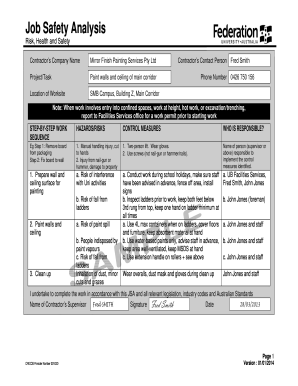
Get How To Fill Out A Jsa Sample
How it works
-
Open form follow the instructions
-
Easily sign the form with your finger
-
Send filled & signed form or save
How to fill out the How To Fill Out A Jsa Sample online
This guide provides clear instructions for users on how to effectively complete the How To Fill Out A Jsa Sample document online. Understanding each section will ensure proper completion and adherence to safety measures.
Follow the steps to successfully complete your JSA form.
- Click the ‘Get Form’ button to access the document and open it in your preferred editor.
- Start with the contractor's company name section. Clearly input the name of the contracting entity responsible for the job — in this case, Mirror Finish Painting Services Pty Ltd. Ensure that all spelling is accurate.
- Fill in the project/task field with a specific description of the job at hand, such as painting walls and ceiling of the main corridor.
- Provide the location of the worksite in detail. For example, include information that specifies SMB Campus, Building Z, Main Corridor.
- List the contractor’s contact person in the designated section. Use clear identification, such as Fred Smith, along with their phone number (e.g., 0426 750 156).
- Refer to the section that addresses special conditions under which a work permit must be obtained, such as when working in confined spaces or at heights.
- Proceed to the step-by-step work sequence table. Clearly detail each task and associated hazard or risk. For example, include tasks like removing boards from packaging and fixing them to the wall.
- For each identified risk, detail the control measures to be implemented, such as stating 'two-person lift' or 'wear gloves' for handling boards.
- Assign responsibility in the form by identifying who will be accountable for implementing the control measures, such as listing supervisors or foremen responsible for each task.
- Finalize the form by entering the name of the contractor’s supervisor. They should review and sign the document to confirm that the work aligns with safety standards and relevant legislation.
- Once all sections are complete, you can save your changes, download the document, print it, or share it as necessary.
Start filling out your document online to ensure a safe and effective job analysis.
To fill a hazard report form, begin by documenting the specific hazard and its location. Include a description of the risk and any relevant details, such as time and date of occurrence. Using a hazard report sample can help ensure that you provide comprehensive information. This practice promotes a safer work environment, making your reports effective.
Industry-leading security and compliance
US Legal Forms protects your data by complying with industry-specific security standards.
-
In businnes since 199725+ years providing professional legal documents.
-
Accredited businessGuarantees that a business meets BBB accreditation standards in the US and Canada.
-
Secured by BraintreeValidated Level 1 PCI DSS compliant payment gateway that accepts most major credit and debit card brands from across the globe.


