Loading
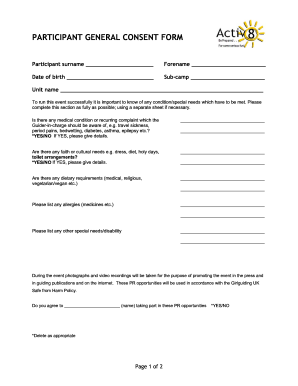
Get Shopify Pay Stub
How it works
-
Open form follow the instructions
-
Easily sign the form with your finger
-
Send filled & signed form or save
How to fill out the Shopify Pay Stub online
This guide provides comprehensive and clear instructions for filling out the Shopify Pay Stub online. Users will find step-by-step guidance to ensure all necessary information is accurately captured.
Follow the steps to complete your Shopify Pay Stub with ease.
- Click the ‘Get Form’ button to access the Shopify Pay Stub and open it for editing.
- Begin by filling in the participant's surname in the designated field. Ensure that the spelling is correct.
- Next, enter the participant's forename in the appropriate section. Double-check for accuracy.
- Input the participant's date of birth. This should follow the format specified on the form.
- Indicate the sub-camp the participant will be attending. Make sure to select the correct option from available choices.
- Complete the unit name section with the full name of the unit. Use a clear and legible format.
- Fill in any relevant medical condition or recurring complaint in the specified area. If the answer is yes, provide details as needed.
- Describe any faith or cultural needs, if applicable. Use a separate sheet if events require extensive explanation.
- List dietary requirements, including medical, religious, or personal preferences.
- Include any known allergies in the provided section, detailing as much information as necessary for safety.
- Note any other special needs or disabilities that the Guider-in-charge should be aware of.
- Respond to the question regarding participation in photographs and videos by marking yes or no.
- For each activity listed, indicate your permission by ticking the box next to each activity the participant may engage in.
- Finally, sign the form to grant permission, ensuring that all contact and personal details are complete and accurate.
- Once all information is filled out correctly, save any changes, download the form for your records, or print it for submission.
Complete your Shopify Pay Stub online today and ensure all details are accurately recorded.
To make a paycheck stub, gather all necessary information about the employee and payment details. You can either create a stub manually using a template or utilize a pay stub generator online for efficiency. With a Shopify Pay Stub template, you can streamline the creation process, ensuring all essential data is accurate and clearly presented.
Industry-leading security and compliance
US Legal Forms protects your data by complying with industry-specific security standards.
-
In businnes since 199725+ years providing professional legal documents.
-
Accredited businessGuarantees that a business meets BBB accreditation standards in the US and Canada.
-
Secured by BraintreeValidated Level 1 PCI DSS compliant payment gateway that accepts most major credit and debit card brands from across the globe.


