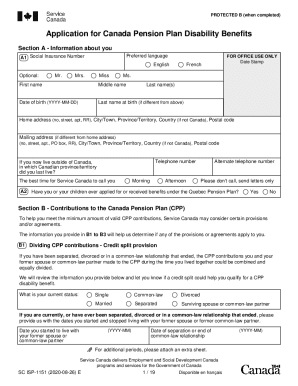
Get Canada Sc Isp-1151 2020
How it works
-
Open form follow the instructions
-
Easily sign the form with your finger
-
Send filled & signed form or save
How to fill out the Canada SC ISP-1151 online
This guide provides clear and supportive instructions for filling out the Canada SC ISP-1151 form online. Following these steps will help you complete your application for Canada Pension Plan disability benefits accurately and efficiently.
Follow the steps to complete your form successfully.
- Click the ‘Get Form’ button to access the Canada SC ISP-1151 form and open it for editing.
- Begin with Section A, where you will provide personal information. Fill in your preferred language, Social Insurance Number (SIN), first name, middle name, last name, date of birth, home address, mailing address (if different), phone numbers, and confirm if you have applied for benefits under the Quebec Pension Plan.
- In Section B, detail your contributions to the Canada Pension Plan. Complete questions regarding if you qualify based on credits split due to relationship changes, international work experience, and child-rearing provisions.
- Section C requires you to describe your medical condition(s) affecting your ability to work. State when your medical issues began, list your conditions, any treatment history, medications, and aids you use.
- Provide details about your healthcare provider in Section D, including names, addresses, and the dates of consultations.
- Complete Section E, which focuses on your work history and current employment status. Include job titles, responsibilities, and any changes in work due to your medical condition.
- In Section F, indicate if you have children and whether they qualify for benefits. Fill their names, dates of birth, and details regarding custody.
- Fill in Section G to provide banking information for direct deposit if your application is approved.
- Sign Section H, giving consent for Service Canada to obtain personal information necessary for your CPP disability benefits assessment.
- Finally, in Section I, declare that the information provided is accurate and sign the application. Ensure that your SIN is on every page. Save your changes and download the completed form. You can then print it and share it if needed.
Complete your Canada SC ISP-1151 application online today for a smoother process.
Get form
Related links form
The easiest disabilities to get approved for are usually those with extensive medical documentation and clear impact on daily life. Conditions such as mental health issues and physical injuries that are well-documented often see quicker approvals within the Canada SC ISP-1151 program. It is beneficial to provide comprehensive medical records that illustrate your condition's severity. Having expert assistance, like that offered by uslegalforms, can greatly improve your application experience.
Get This Form Now!
Industry-leading security and compliance
-
In businnes since 199725+ years providing professional legal documents.
-
Accredited businessGuarantees that a business meets BBB accreditation standards in the US and Canada.
-
Secured by BraintreeValidated Level 1 PCI DSS compliant payment gateway that accepts most major credit and debit card brands from across the globe.


