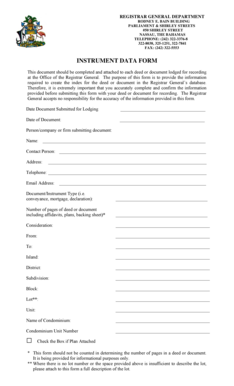
Get Instrument Data Form - Forms Bahamas Gov
How it works
-
Open form follow the instructions
-
Easily sign the form with your finger
-
Send filled & signed form or save
How to fill out the Instrument Data Form - Forms Bahamas Gov online
Filling out the Instrument Data Form is an essential step for recording deeds and documents at the Office of the Registrar General in The Bahamas. This guide provides clear and comprehensive instructions to help you complete the form accurately and efficiently.
Follow the steps to complete the Instrument Data Form online.
- Press the ‘Get Form’ button to access the Instrument Data Form and open it in your document management interface.
- Enter the date on which you are submitting the document for lodging in the designated field labeled 'Date Document Submitted for Lodging.'
- Fill in the 'Date of Document' section with the date that corresponds to the deed or other legal document you are submitting.
- Provide the name of the person, company, or firm that is submitting the document in the 'Person/company or firm submitting document' field.
- Complete the contact person's name, if different from the submitter, in the 'Contact Person' section.
- Enter the full address of the submitting entity in the 'Address' field to ensure accurate correspondence.
- Fill in the telephone number and email address fields to facilitate future communication regarding the submitted document.
- Indicate the type of document or instrument being submitted, such as conveyance or mortgage, in the 'Document/Instrument Type' section.
- Specify the total number of pages of the deed or document, including any supporting affidavits or plans, in the provided space.
- Provide the consideration amount accurately in the 'Consideration' field.
- Fill out the 'From' section with the relevant parties’ names involved in the transaction.
- Complete the 'To' section with the parties to whom the deed or document is being assigned or conveyed.
- Specify the island, district, subdivision, block, lot, and unit details as applicable to the property in question.
- If applicable, enter the name of the condominium and the condominium unit number.
- If there is a plan attached to the document, check the box to indicate its inclusion.
- Review the completed form to ensure all information is accurate and complete before proceeding.
- Once satisfied with your entries, you can save the changes, download the completed form, print a copy, or share it as required.
Complete your documents online to ensure proper lodging and recording of your legal instruments.
Someone who can certify documents is commonly referred to as a Notary Public or a certifying officer. These professionals are trained to validate signatures and the authenticity of documents, ensuring they hold legal weight. It's essential to use a certified individual for important transactions. You may want to consult the Instrument Data Form - Forms Bahamas Gov for assistance in finding a certifying officer.
Industry-leading security and compliance
-
In businnes since 199725+ years providing professional legal documents.
-
Accredited businessGuarantees that a business meets BBB accreditation standards in the US and Canada.
-
Secured by BraintreeValidated Level 1 PCI DSS compliant payment gateway that accepts most major credit and debit card brands from across the globe.


