Loading
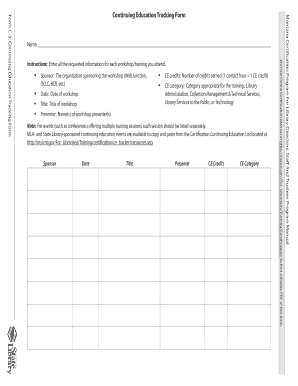
Get Continuing Education Tracking Form
How it works
-
Open form follow the instructions
-
Easily sign the form with your finger
-
Send filled & signed form or save
How to fill out the Continuing Education Tracking Form online
The Continuing Education Tracking Form is a vital document for users to record their professional development activities. This guide will provide clear, step-by-step instructions to assist you in completing the form online with ease.
Follow the steps to successfully complete the Continuing Education Tracking Form
- Press the ‘Get Form’ button to obtain the Continuing Education Tracking Form and open it in your editor.
- In the 'Sponsor' field, enter the name of the organization that sponsored the workshop or training you attended, such as WebJunction or OCLC.
- In the 'Date' field, input the date on which the workshop took place.
- Fill in the 'Title' section with the name of the workshop.
- Record the 'CE credits' earned by entering the number of credits based on your attendance (1 contact hour = 1 CE credit).
- Specify the 'CE category' by selecting the appropriate option for the training: Library Administration, Collection Management & Technical Services, Library Services to the Public, or Technology.
- List the 'Presenter' names in the corresponding section, noting all relevant individuals who led the workshop.
- For events with multiple training sessions (like conferences), be sure to complete a separate entry for each individual session attended.
- Once all fields are accurately filled, you can choose to save the changes, download, print, or share the completed form.
Complete your Continuing Education Tracking Form online today to ensure your professional development is accurately recorded.
To keep track of your continuing education credits, maintain an organized system, such as a Continuing Education Tracking Form. This form should record course details, hours attended, and CEU earnings. Regularly updating this document simplifies the process of fulfilling licensing criteria and can ease stress when it’s time to renew your credentials.
Industry-leading security and compliance
US Legal Forms protects your data by complying with industry-specific security standards.
-
In businnes since 199725+ years providing professional legal documents.
-
Accredited businessGuarantees that a business meets BBB accreditation standards in the US and Canada.
-
Secured by BraintreeValidated Level 1 PCI DSS compliant payment gateway that accepts most major credit and debit card brands from across the globe.


