Loading
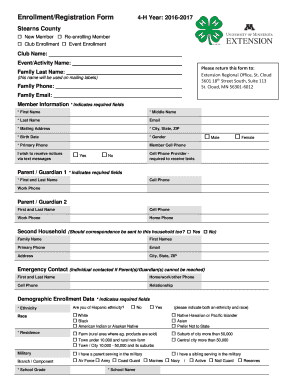
Get Enrollment Registration Form
How it works
-
Open form follow the instructions
-
Easily sign the form with your finger
-
Send filled & signed form or save
How to fill out the Enrollment Registration Form online
Filling out the Enrollment Registration Form online is a straightforward process that allows you to register for participation in programs. This guide provides clear instructions to help you navigate each section of the form with confidence.
Follow the steps to complete your Enrollment Registration Form online.
- Click 'Get Form' button to acquire the form and open it in your preferred editing tool.
- Begin by selecting your membership status: indicate whether you are a new member or a re-enrolling member. Choose between club enrollment and event enrollment.
- Fill in the club name or event/activity name relevant to your registration.
- Enter your family last name, which will be used for mailing labels, and provide your family phone number and email address.
- Complete the member information section by filling in the required fields: first name, middle name, last name, email, mailing address, city, state, ZIP code, birth date, gender, primary phone, and member cell phone.
- Indicate whether you wish to receive notices via text messages, selecting 'Yes' or 'No' as applicable. If 'Yes,' you will need to provide your cell phone provider.
- Input parent or guardian information for both guardians, completing the required fields for names, phone numbers, and work numbers.
- If applicable, provide details for a second household, including family name, first names, primary phone, email, and address.
- Fill out the emergency contact information for a person who can be contacted if parents or guardians cannot be reached.
- Complete the demographic enrollment data, ensuring to indicate ethnicity, residence, military status, and school grade and name as required.
- Provide household income details, parent/guardian education level, and health information that is necessary for program participation and safety.
- Answer questions related to health diagnoses, dietary needs, allergies, and medications, and provide as much detail as necessary.
- Review additional health-related conditions and accommodations, if applicable.
- Complete the project enrollment sections by selecting interest areas for projects and activities.
- Ensure to read and agree to the authorization statements regarding code of conduct, medical authorization, transportation consent, privacy, and waivers.
- Once all fields are properly completed, save your changes. You can also download, print, or share the form as needed.
Start filling out your Enrollment Registration Form online today to secure your place in the program.
To make a simple Enrollment Registration Form, start with straightforward fields that cover the basics like name, contact number, and email. Use an intuitive layout that guides users through each section sequentially. Platforms like uslegalforms can provide templates that simplify this process, ensuring that your form remains user-friendly and functional.
Industry-leading security and compliance
US Legal Forms protects your data by complying with industry-specific security standards.
-
In businnes since 199725+ years providing professional legal documents.
-
Accredited businessGuarantees that a business meets BBB accreditation standards in the US and Canada.
-
Secured by BraintreeValidated Level 1 PCI DSS compliant payment gateway that accepts most major credit and debit card brands from across the globe.


