Loading
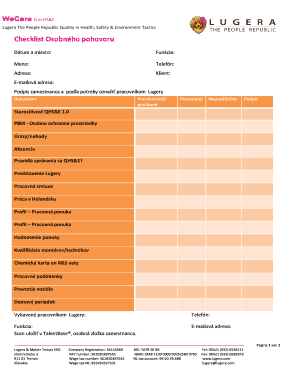
Get Vcu Form Qhse 10 Nl Checklist Intake Gespreksk - Lugerarepublic
How it works
-
Open form follow the instructions
-
Easily sign the form with your finger
-
Send filled & signed form or save
How to fill out the VCU Form QHSE 10 NL Checklist Intake GesprekSK - Lugerarepublic online
This guide provides a clear and comprehensive approach to filling out the VCU Form QHSE 10 NL Checklist Intake GesprekSK - Lugerarepublic online. Follow the steps outlined to ensure accurate completion of the form.
Follow the steps to successfully complete your checklist intake.
- Click the ‘Get Form’ button to download the form and open it in your preferred editing application.
- Fill in the 'Date and Location' section with the current date and the location of the meeting. Ensure accuracy to reflect the details of your intake discussion.
- Next, complete the 'Position' field by entering the relevant job title associated with the individual being assessed.
- In the 'Name' section, provide the full name of the person undergoing the intake.
- Input the 'Phone' number for the individual, ensuring it is a reachable contact number.
- Fill in the 'Address' field with the user's residential address. This is important for further communication or verification.
- Complete the 'Client' section with the name of the client organization associated with the individual.
- Provide an 'Email Address' for electronic correspondence. Make sure it is a valid address that can receive communications.
- Use the designated space for signatures to capture the employee's signature and, if necessary, the signature of a Lugera representative, marking important agreements.
- Review the checklist items that need to be discussed, ensuring each section (QHS&E care, injuries/accidents, etc.) is addressed appropriately. Check all boxes that apply.
- Once you have completed all necessary fields, you can save changes, download the document as a PDF, print it for physical copies, or share it directly with relevant parties.
Complete your documents online today for a smoother intake process.
Industry-leading security and compliance
US Legal Forms protects your data by complying with industry-specific security standards.
-
In businnes since 199725+ years providing professional legal documents.
-
Accredited businessGuarantees that a business meets BBB accreditation standards in the US and Canada.
-
Secured by BraintreeValidated Level 1 PCI DSS compliant payment gateway that accepts most major credit and debit card brands from across the globe.


