Loading
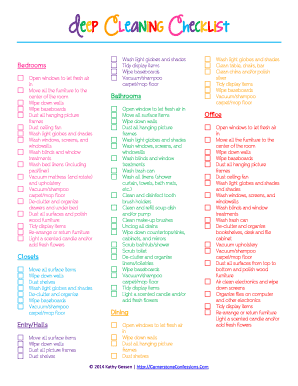
Get Deep Cleaning Checklist
How it works
-
Open form follow the instructions
-
Easily sign the form with your finger
-
Send filled & signed form or save
How to fill out the Deep Cleaning Checklist online
The Deep Cleaning Checklist is a comprehensive tool designed to help users ensure a thorough clean of their spaces. This guide will provide clear and detailed instructions on how to fill out the checklist online, making the process easy and efficient for everyone.
Follow the steps to complete your Deep Cleaning Checklist online.
- Click the ‘Get Form’ button to access the Deep Cleaning Checklist. This will take you to the online interface where you can begin filling out the form.
- Review the sections in the checklist, which are divided by room categories such as Bedrooms, Bathrooms, Kitchen, and others. Each section contains specific tasks to complete for thorough cleaning.
- Begin with the Bedroom section. For each task listed, such as 'open windows to let fresh air in' or 'wipe down walls,' you can mark them as completed once finished.
- Proceed to the Closet and Entry/Halls sections. Repeat the process of evaluating and marking off each cleaning task you complete, ensuring all areas are addressed.
- Continue through the remaining sections, including the Office, Dining, Living Room, and Play Room/School Room, following the same marking process to indicate completion.
- Once all sections have been addressed, make your final checks to ensure no tasks are left incomplete.
- After reviewing the form, you can save your changes, download the checklist for your records, print it for physical documentation, or share it with others who might find it useful.
Start filling out your Deep Cleaning Checklist online today!
Professionals often create cleaning checklists by breaking down tasks into specific categories based on room type and cleaning frequency. They consider factors such as surface types and common dirt accumulation areas. Using tools like US Legal Forms can aid in generating effective cleaning checklists tailored to your home’s needs. Follow their guidelines to ensure a comprehensive, systematic cleaning process.
Industry-leading security and compliance
US Legal Forms protects your data by complying with industry-specific security standards.
-
In businnes since 199725+ years providing professional legal documents.
-
Accredited businessGuarantees that a business meets BBB accreditation standards in the US and Canada.
-
Secured by BraintreeValidated Level 1 PCI DSS compliant payment gateway that accepts most major credit and debit card brands from across the globe.


