Loading
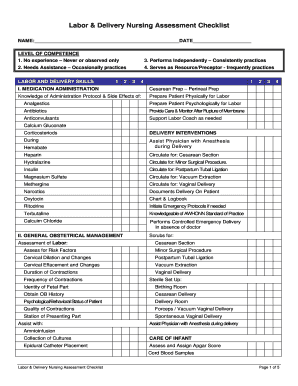
Get Cbahi Checklist
How it works
-
Open form follow the instructions
-
Easily sign the form with your finger
-
Send filled & signed form or save
How to fill out the Cbahi Checklist online
Filling out the Cbahi Checklist online is an essential step in assessing competency in labor and delivery nursing. This guide provides clear instructions to help you navigate through each section of the checklist seamlessly.
Follow the steps to complete the Cbahi Checklist online.
- Press the ‘Get Form’ button to obtain the Cbahi Checklist and open it in your preferred editing platform.
- Begin by entering your name and the date at the top of the checklist. This information helps identify your submission.
- Next, move to the level of competence section. Select the appropriate level by checking the box that corresponds to your experience: No experience, Needs Assistance, Performs Independently, or Serves as Resource/Preceptor.
- Proceed to the labor and delivery skills section. For each skill listed, rate your competence by marking the relevant box (1 to 4) corresponding to your proficiency.
- Continue through the checklist, paying close attention to each intervention and skill area. Assess your ability in medication administration, delivery interventions, general obstetrical management, and other skills, marking your ratings accordingly.
- After completing all sections, review your entries for accuracy. Ensure all required fields are filled out.
- Finally, save your changes. You can choose to download, print, or share the Cbahi Checklist as needed.
Complete your Cbahi Checklist online for efficient document management.
To fill out the GSPR checklist, start by compiling all necessary information related to your services and processes. Review each section carefully to ensure you meet the requirements outlined in the Cbahi Checklist. Then, systematically complete each item, making sure to provide accurate details. If you encounter difficulties, consider utilizing the US Legal Forms platform for templates and guidance.
Industry-leading security and compliance
US Legal Forms protects your data by complying with industry-specific security standards.
-
In businnes since 199725+ years providing professional legal documents.
-
Accredited businessGuarantees that a business meets BBB accreditation standards in the US and Canada.
-
Secured by BraintreeValidated Level 1 PCI DSS compliant payment gateway that accepts most major credit and debit card brands from across the globe.


