Loading
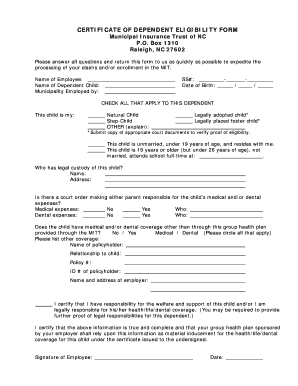
Get Dependent Certificate Form Pdf
How it works
-
Open form follow the instructions
-
Easily sign the form with your finger
-
Send filled & signed form or save
How to fill out the Dependent Certificate Form Pdf online
Filling out the Dependent Certificate Form Pdf online is a straightforward process that helps ensure your dependent's coverage is properly documented. Follow this guide for a detailed, step-by-step approach to complete the form accurately and efficiently.
Follow the steps to complete the Dependent Certificate Form online.
- Click ‘Get Form’ button to obtain the form and open it in the editor.
- Begin by filling in the name of the employee, ensuring their full name is correctly entered.
- Next, enter the name of the dependent child, as well as their Social Security number (SS#) and date of birth in the designated fields.
- In the section labeled 'CHECK ALL THAT APPLY TO THIS DEPENDENT,' select all relevant relationships by checking the appropriate boxes, and provide details in the 'OTHER' section if needed.
- Indicate the child’s residency status by confirming if they are unmarried, under 19 years of age and reside with you, or specify their school status if they are 19 years or older.
- Complete the custody section by entering the name and address of the person with legal custody of the child.
- Next, answer the question regarding any court orders related to the child's medical and/or dental expenses by checking 'Yes' or 'No', and provide the names if applicable.
- If the child has any medical or dental coverage outside of this health plan, indicate 'Yes' or 'No,' and provide details about the other coverage, including policyholder information.
- Certify your responsibility for the child’s welfare and complete the certification statement by signing the form.
- Finally, save your changes, download the filled form, or share it as needed.
Complete your dependent certification form online today!
Dependent Certificate is a certification provided to the citizen by the government confirming and testifying that he/she is a Dependent. This certificate establishes the dependent status of the citizen for all legal and official purpose.
Industry-leading security and compliance
US Legal Forms protects your data by complying with industry-specific security standards.
-
In businnes since 199725+ years providing professional legal documents.
-
Accredited businessGuarantees that a business meets BBB accreditation standards in the US and Canada.
-
Secured by BraintreeValidated Level 1 PCI DSS compliant payment gateway that accepts most major credit and debit card brands from across the globe.


