Loading
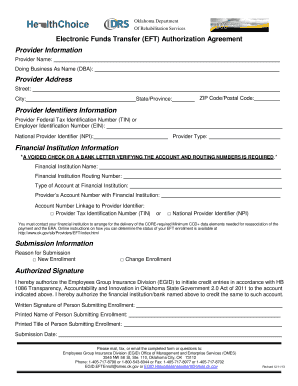
Get Va Eft For For Oklahoma Form
How it works
-
Open form follow the instructions
-
Easily sign the form with your finger
-
Send filled & signed form or save
How to fill out the Va Eft For For Oklahoma Form online
The Va Eft For For Oklahoma Form is essential for providers to authorize electronic funds transfers for payments. This guide provides detailed, step-by-step instructions to assist you in easily completing the form online.
Follow the steps to efficiently fill out the form online.
- Press the ‘Get Form’ button to obtain the document and open it in the editing interface.
- Begin by filling in the provider information. Include the complete legal provider name, doing business as name (DBA), and provider address, which consists of the street address, city, state, and ZIP code.
- Next, provide the provider identifiers. Enter the provider federal tax identification number (TIN) or employer identification number (EIN), along with the national provider identifier (NPI). Be sure to specify the provider type as indicated.
- In the financial institution information section, enter the name of the financial institution, the bank routing number, the type of account (checking or savings), and the provider’s account number. It is crucial to link the account number to either the provider TIN or NPI, as required.
- Indicate the reason for submission by selecting either 'New Enrollment' or 'Change Enrollment.'
- For the authorized signature section, include the name and title of the person submitting the enrollment, along with the submission date. Remember to provide a written signature.
- Make sure to attach a voided check or a bank letter verifying the account and routing numbers as instructed.
- Once you have completed the form, you can save the changes made, download a copy for your records, print it, or share it as needed.
Complete your document online today to ensure a smooth enrollment process.
To start applying for VA benefits, first, determine your eligibility based on your military service. Gather the necessary documentation, such as your DD-214, and complete the application form. Don't forget that the Va Eft For For Oklahoma Form can simplify the process by allowing for direct deposit once you receive your benefits.
Industry-leading security and compliance
US Legal Forms protects your data by complying with industry-specific security standards.
-
In businnes since 199725+ years providing professional legal documents.
-
Accredited businessGuarantees that a business meets BBB accreditation standards in the US and Canada.
-
Secured by BraintreeValidated Level 1 PCI DSS compliant payment gateway that accepts most major credit and debit card brands from across the globe.


