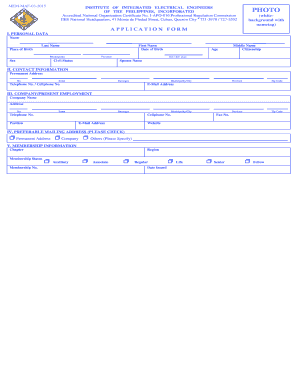
Get A P P L I C A T I O N F O R M I. Personal Data Iii ... - Iiee Org
How it works
-
Open form follow the instructions
-
Easily sign the form with your finger
-
Send filled & signed form or save
How to fill out the A P P L I C A T I O N F O R M I. PERSONAL DATA III ... - Iiee Org online
Filling out the Application Form I: Personal Data III is a crucial step for users applying for membership with the Institute of Integrated Electrical Engineers of the Philippines, Incorporated. This guide will provide a detailed, step-by-step approach to help you complete the form efficiently and accurately.
Follow the steps to fill out the application form correctly.
- Press the ‘Get Form’ button to access the application form and open it in your preferred internet browser.
- Begin with Section I: Personal Data. Fill in your last name, first name, and middle name. Provide your date of birth in mm/dd/yyyy format and state your place of birth including municipality and province.
- Next, complete the fields for gender, civil status, age, and citizenship. If applicable, provide your spouse's name.
- Move on to Section II: Contact Information. Enter your permanent address, including street number, barangay, municipality or city, province, and zip code. Include your telephone or cellphone number, and provide a valid email address.
- Proceed to Section III: Company/Present Employment. Fill out the company name, address, and relevant contact information, including telephone and cellphone numbers, position held, email, fax number, and company website.
- In Section IV: Preferable Mailing Address, check the appropriate box for your mailing preference: permanent address, company, or others.
- Section V: Membership Information requires you to select your chapter, region, and membership status, which can include options such as auxiliary, associate, regular, life, senior, or fellow. Additionally, include your membership number and date issued.
- If applicable, proceed to Section VI: Educational Background. List the name and location of schools attended, along with the year graduated and courses completed.
- In Section VII: Field of Specialization, select relevant fields from the provided list, or specify others if necessary.
- In Section VIII: Category, select one of the available options such as government, private, OFW, or others and specify as needed.
- At the end of the form, you will find a declaration. After reading, sign and date it to certify that the information is accurate.
- Finally, review all filled sections for accuracy. Save any changes you made to the form. Download, print, or share the form as needed.
Start filling out your application form online today to take the next step in your membership process.
If you encounter login issues with the IIEE portal, start by ensuring that your credentials are entered correctly. If problems persist, use the 'Forgot Password' link for assistance in resetting your password. Alternatively, you may contact customer support for help in resolving any technical challenges. Accessing assistance allows you to get back to the benefits of A P P L I C A T I O N F O R M I. PERSONAL DATA III ... - Iiee Org without delay.
Industry-leading security and compliance
-
In businnes since 199725+ years providing professional legal documents.
-
Accredited businessGuarantees that a business meets BBB accreditation standards in the US and Canada.
-
Secured by BraintreeValidated Level 1 PCI DSS compliant payment gateway that accepts most major credit and debit card brands from across the globe.


