Loading
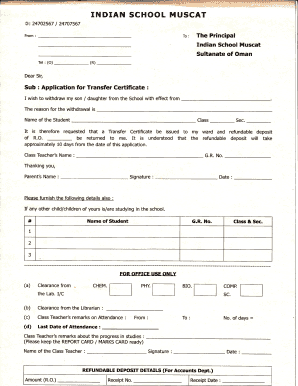
Get Tc Form
How it works
-
Open form follow the instructions
-
Easily sign the form with your finger
-
Send filled & signed form or save
How to fill out the Tc Form online
Completing the Tc Form online can be a straightforward process if you follow the right steps. This guide will provide clear instructions for each section, ensuring that you submit the application efficiently.
Follow the steps to complete your Tc Form with ease.
- Press the ‘Get Form’ button to access the Tc Form and open it in your preferred document editor.
- Fill in the name of the student in the designated field. Ensure that the spelling matches the records at the school.
- Indicate the class of the student at the time of withdrawal. This information is crucial for processing the transfer certificate.
- Specify the effective withdrawal date. This is the date from which the withdrawal will take place.
- Provide the reason for withdrawal in the appropriate section, ensuring it's clear and concise.
- Complete the parent or guardian's name field along with their signature to authenticate the request.
- Include the clearance information from various departments as required, such as clearance from the lab, librarian, and class teacher.
- Mention any other children currently enrolled in the school, if applicable, by filling out their names in the requested section.
- Review all the information entered for accuracy and completeness.
- Once you have filled out the form, save the changes. You may also choose to download, print, or share the completed form as necessary.
Start completing your Tc Form online today for a hassle-free experience.
TC in full form stands for Transfer Certificate. This document serves as an essential record when a student transfers from one educational institution to another. The TC contains vital information about the student, including their academic performance and duration of study. To ensure a smooth transition, it is crucial to have the TC form filled out correctly and submitted.
Industry-leading security and compliance
US Legal Forms protects your data by complying with industry-specific security standards.
-
In businnes since 199725+ years providing professional legal documents.
-
Accredited businessGuarantees that a business meets BBB accreditation standards in the US and Canada.
-
Secured by BraintreeValidated Level 1 PCI DSS compliant payment gateway that accepts most major credit and debit card brands from across the globe.


