Loading
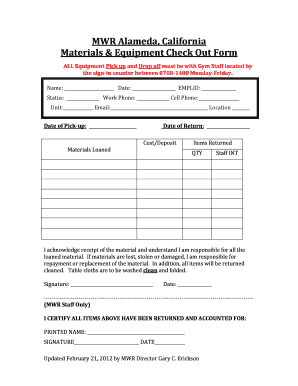
Get Equipment Request Form - Uscg
How it works
-
Open form follow the instructions
-
Easily sign the form with your finger
-
Send filled & signed form or save
How to fill out the Equipment Request Form - Uscg online
Filling out the Equipment Request Form - Uscg is a straightforward process designed to ensure the efficient management of equipment requests. This guide provides step-by-step instructions to help you complete the form accurately and effectively online.
Follow the steps to successfully complete the Equipment Request Form - Uscg online.
- Click ‘Get Form’ button to access the Equipment Request Form and open it for editing.
- Enter your name in the designated field to identify yourself as the requester.
- Provide the date of the request to document when you are submitting the form.
- Input your EMPLID to link your request to your employment identification.
- Select your status (e.g., active duty, contractor) to clarify your relationship to the equipment.
- Fill in your work phone number to ensure that you can be contacted regarding your request.
- Enter your cell phone number for an alternative contact option.
- Specify your unit to associate your equipment request with the correct department.
- Provide your email address to receive confirmations or further communications regarding your request.
- Indicate the location where you will use the equipment to ensure proper allocation.
- Select the date of pick-up for when you will collect the borrowed equipment.
- Include the expected date of return for the materials to maintain accountability.
- Detail the cost or deposit associated with the equipment being loaned.
- Note the quantity of items being requested to ensure accurate recording.
- As the requester, acknowledge receipt of the materials and your responsibilities in the provided space.
- Sign and date the form to validate your request before submission.
- Ensure MWR staff completes their section upon return of items, certifying all materials are accounted for.
- Once completed, save changes, download, print, or share the form as necessary.
Complete your Equipment Request Form - Uscg online today to streamline your equipment needs.
The United States Coast Guard uses cutters and small boats on the water, and fixed- and rotary wing (helicopters) aircraft in the air. The Coast Guard employs various small arms including handguns, shotguns, rifles, and machine guns.
Industry-leading security and compliance
US Legal Forms protects your data by complying with industry-specific security standards.
-
In businnes since 199725+ years providing professional legal documents.
-
Accredited businessGuarantees that a business meets BBB accreditation standards in the US and Canada.
-
Secured by BraintreeValidated Level 1 PCI DSS compliant payment gateway that accepts most major credit and debit card brands from across the globe.


