Loading
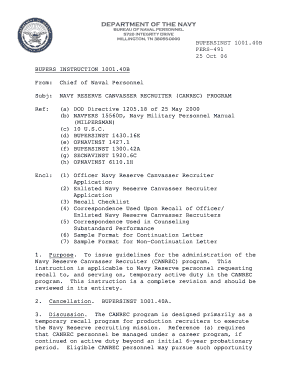
Get Canrec Instruction
How it works
-
Open form follow the instructions
-
Easily sign the form with your finger
-
Send filled & signed form or save
How to fill out the Canrec Instruction online
This guide provides clear and comprehensive instructions on how to effectively fill out the Canrec Instruction document online. Whether you are familiar with legal documents or not, this step-by-step approach will ensure a smooth application process.
Follow the steps to successfully complete your application
- Press the ‘Get Form’ button to access the Canrec Instruction document and initialize the form for completion.
- Review the eligibility requirements outlined in the document. Ensure you meet all criteria before proceeding with the application. Gather necessary documentation such as driver’s license, medical records, and service history.
- Fill out your personal information in the designated fields. This includes your home address, contact numbers, and military service details like date of birth and total years of active duty.
- Provide details about your physical readiness and ensure your medical examination results are current. Include the date of your last physical and any relevant medical documents.
- Attach the required annexes as stipulated in the document. This may include copies of various forms like DD214, medical history, and performance evaluations.
- Review the entire application for accuracy and completeness. Ensure all fields are filled out as required and all necessary documents are attached.
- Save any changes, then download or print the completed form for submission. Follow the instructions for sharing the application with the appropriate Navy Personnel Command.
Complete your Canrec Instruction application online today to ensure timely processing of your request.
The hardest job to secure in the Navy often varies based on demand and the specific qualifications required. Roles like Navy pilot or Navy SEAL typically have stringent eligibility criteria and competitive selection processes. Understanding how the Canrec Instruction influences recruiting practices can provide insights into the challenges faced by aspiring applicants.
Industry-leading security and compliance
US Legal Forms protects your data by complying with industry-specific security standards.
-
In businnes since 199725+ years providing professional legal documents.
-
Accredited businessGuarantees that a business meets BBB accreditation standards in the US and Canada.
-
Secured by BraintreeValidated Level 1 PCI DSS compliant payment gateway that accepts most major credit and debit card brands from across the globe.


