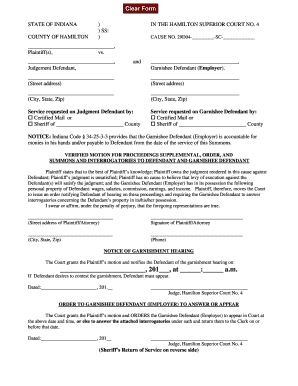
Get Motion For Proceedings Supplemental Indiana Form
How it works
-
Open form follow the instructions
-
Easily sign the form with your finger
-
Send filled & signed form or save
How to fill out the Motion For Proceedings Supplemental Indiana Form online
Completing the Motion For Proceedings Supplemental Indiana Form online can seem daunting, but this guide will provide you with step-by-step instructions for an easier experience. Whether you are familiar with legal processes or new to them, these guidelines will help you navigate the form efficiently.
Follow the steps to complete the form accurately.
- Press the ‘Get Form’ button to access the form and open it in your preferred editor.
- Fill in the caption section with the case details, including the county, court name, and cause number. This information is usually found on the original court documents.
- In the plaintiff section, indicate your name and address. Make sure to include complete information for effective communication.
- In the judgment defendant section, provide the name and address of the individual against whom the judgment has been issued.
- For the garnishee defendant (employer) section, fill in the employer's name and address. This is crucial for ensuring proper service of the motion.
- Select how you wish to serve the judgment defendant by indicating either certified mail or the sheriff for the specified county. Repeat this for the garnishee defendant.
- In the verified motion section, affirm the claims about the judgment and the unsatisfied nature of the debt. This crucial statement is necessary for the court's understanding of your position.
- Sign the document where indicated. If you are an attorney representing the plaintiff, include your name, address, and telephone number as well.
- Complete the notice of garnishment hearing section, including the date and time of the hearing. This informs the defendant of when they must appear.
- After filling in all necessary sections, review the form for accuracy and completeness. Once satisfied, proceed to save your changes, download a copy, or print the form for submission.
Start filling out the Motion For Proceedings Supplemental Indiana Form online to take the next step in your legal process.
To file a motion to appear in court, start by drafting your motion clearly stating your reason for wanting to appear. Include any relevant case details and specific requests you have for the court. Once completed, submit this motion to the appropriate court clerk and ensure it is served to other parties involved. You may benefit from using the Motion For Proceedings Supplemental Indiana Form for clarity and structure in your request.
Industry-leading security and compliance
-
In businnes since 199725+ years providing professional legal documents.
-
Accredited businessGuarantees that a business meets BBB accreditation standards in the US and Canada.
-
Secured by BraintreeValidated Level 1 PCI DSS compliant payment gateway that accepts most major credit and debit card brands from across the globe.


