Loading
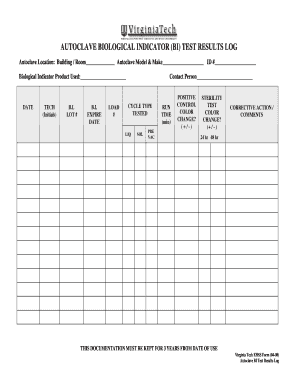
Get Autoclave Sterilize Log
How it works
-
Open form follow the instructions
-
Easily sign the form with your finger
-
Send filled & signed form or save
How to fill out the Autoclave Sterilize Log online
Filling out the Autoclave Sterilize Log online is essential for maintaining accurate records of sterilization processes. This guide will walk you through the necessary steps to complete the log effectively and ensure compliance.
Follow the steps to complete the Autoclave Sterilize Log accurately.
- Click ‘Get Form’ button to obtain the form and open it in the editor.
- Begin by entering the autoclave location. Indicate the building or room where the autoclave is situated.
- Next, fill in the autoclave model and make along with its ID number for proper identification.
- Document the biological indicator product used by specifying the exact product name.
- In the 'DATE' field, record the date of the sterilization test.
- Initial the 'TECH' section to indicate who conducted the test. Use your initials.
- Enter the biological indicator lot number in the designated field.
- Fill in the biological indicator expiration date to ensure validity.
- Specify the load number associated with the sterilization process.
- Indicate the contact person responsible for the sterilization process.
- Select the cycle type tested, marking whether it is liquid, solid, or pre-vacuum.
- Record the run time in minutes for the autoclave cycle.
- Note the positive control color change, marking if there was a change (+ or -).
- Document the sterility test color change, indicating if there was a change (+ or -).
- Provide any corrective actions or comments relevant to the test.
- After you have completed the log, review all entries for accuracy. You can then save changes, download, print, or share the completed form as needed.
Complete your Autoclave Sterilize Log online today to ensure precise record-keeping!
Completing a sterilization log sheet is essential for tracking the effectiveness of your autoclave. Start by entering the date, load number, and items sterilized. Next, record key parameters from the Autoclave Sterilize Log, such as exposure time, temperature, and pressure. Additionally, sign off the log to confirm that you conducted the procedure according to guidelines, ensuring compliance and accountability.
Industry-leading security and compliance
US Legal Forms protects your data by complying with industry-specific security standards.
-
In businnes since 199725+ years providing professional legal documents.
-
Accredited businessGuarantees that a business meets BBB accreditation standards in the US and Canada.
-
Secured by BraintreeValidated Level 1 PCI DSS compliant payment gateway that accepts most major credit and debit card brands from across the globe.


