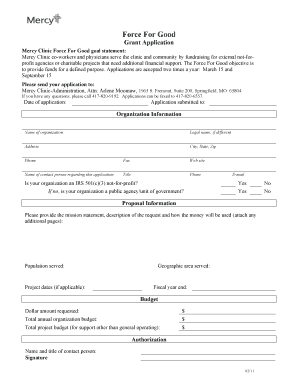
Get Force For Good Grant Bapplicationb - Mercy
How it works
-
Open form follow the instructions
-
Easily sign the form with your finger
-
Send filled & signed form or save
How to fill out the Force For Good Grant Application - Mercy online
The Force For Good Grant Application by Mercy Clinic is designed to support charitable projects requiring additional financial assistance. This guide will provide you with a step-by-step approach to accurately fill out the grant application online, ensuring that all necessary information is included for successful submission.
Follow the steps to complete your grant application effectively.
- Click ‘Get Form’ button to obtain the form and open it in the editor.
- Begin by filling out the date of application at the top of the form. Ensure that this information is accurate to avoid any processing delays.
- In the 'Application submitted to' section, clearly indicate the organization you are applying to; in this case, it is Mercy Clinic.
- Complete the 'Organization Information' section by providing the name of your organization and any legal name if it differs. Include the full address, including city, state, and zip code, along with the organization's phone number and fax number.
- Provide details of the primary contact person for this application. Fill in their name, title, phone number, and email address. This ensures efficient communication regarding your application.
- Indicate whether your organization qualifies as an IRS 501(c)(3) not-for-profit. If not, specify if your organization is a public agency or government unit.
- Move to the 'Proposal Information' section, where you will need to provide a mission statement and describe the purpose for which funds are being requested. Be clear on how the money will be utilized and attach additional pages if necessary.
- Specify the population served by your project, including any relevant demographic details.
- If applicable, fill in the project dates during which the funds will be utilized.
- State the geographic area that will benefit from your project funding.
- Include the fiscal year end date for your organization to provide context on your budgeting.
- In the budget section, clearly indicate the dollar amount requested from Mercy Clinic, the total annual budget of your organization, and the total budget for the specific project.
- Finally, in the 'Authorization' section, provide the name and title of the contact person, and include their signature to validate the application.
- After completing the form, review all entries for accuracy, then save changes, and use the options to download, print, or share the completed application.
Submit your completed Force For Good Grant Application online to ensure you are considered for funding.
To write a request for a grant, structure your document to include an introduction, background information, and a detailed project description. Clearly explain the purpose of your proposal and why funding is essential. Be specific about the resources required and present a budget that reflects your needs. Consider using platforms like US Legal Forms for templates and guidance when crafting your Force For Good Grant Application - Mercy request.
Industry-leading security and compliance
-
In businnes since 199725+ years providing professional legal documents.
-
Accredited businessGuarantees that a business meets BBB accreditation standards in the US and Canada.
-
Secured by BraintreeValidated Level 1 PCI DSS compliant payment gateway that accepts most major credit and debit card brands from across the globe.


