Loading
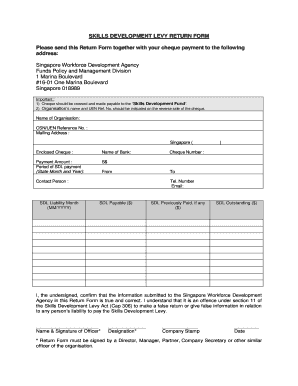
Get Skills Development Levy Return Form
How it works
-
Open form follow the instructions
-
Easily sign the form with your finger
-
Send filled & signed form or save
How to fill out the Skills Development Levy Return Form online
Filling out the Skills Development Levy Return Form online is a straightforward process that ensures compliance with the Skills Development Levy Act. This guide will walk you through each section of the form, ensuring you provide accurate and complete information.
Follow the steps to complete the form effectively.
- Click ‘Get Form’ button to access the Skills Development Levy Return Form and open it for editing.
- Enter the name of your organization in the designated field at the top of the form to identify the entity submitting the return.
- Fill in the CSN/UEN reference number in the provided space to link the return to your organization’s unique identification.
- Provide the mailing address of your organization. Ensure it is accurate and complete, including the city and postal code.
- Indicate the enclosed cheque details by entering the name of the bank, the payment amount, and the cheque number. This is essential for processing your payment.
- Specify the period of SDL payment by stating the month and year in the appropriate section. Ensure that the information is correct to avoid issues.
- Complete the contact person’s information, including their name, telephone number, and email address for any follow-up communications.
- Fill in the SDL liability month by entering the relevant month and year in the designated format (MM/YYYY).
- Provide details on SDL payable, previously paid amounts, and any outstanding amounts in the corresponding fields to ensure accuracy.
- Sign the form in the designated area, ensuring it is signed by an authorized officer of the organization. Include their designation, company stamp, and the date to validate the submission.
- Once you have filled out all required fields, review the form for accuracy and completeness. Save your changes, and you can choose to download, print, or share the form as needed.
Complete your Skills Development Levy Return Form online today to ensure your organization remains compliant.
You can check your SDL contributions through the official government website or specific state-run portals. These resources typically provide access to your contribution history and any relevant updates. Additionally, using the Skills Development Levy Return Form can streamline this process and ensure you have accurate records.
Industry-leading security and compliance
US Legal Forms protects your data by complying with industry-specific security standards.
-
In businnes since 199725+ years providing professional legal documents.
-
Accredited businessGuarantees that a business meets BBB accreditation standards in the US and Canada.
-
Secured by BraintreeValidated Level 1 PCI DSS compliant payment gateway that accepts most major credit and debit card brands from across the globe.


