Loading
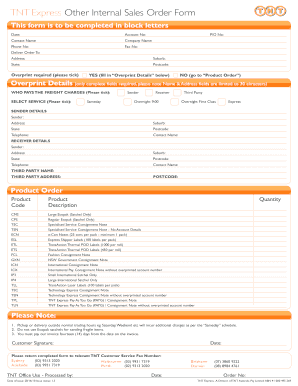
Get Internal Sales Order Template
How it works
-
Open form follow the instructions
-
Easily sign the form with your finger
-
Send filled & signed form or save
How to fill out the Internal Sales Order Template online
Completing the Internal Sales Order Template online is essential for efficiently processing your requests with TNT Express. This guide will walk you through each section and field of the form, ensuring that you can fill it out accurately and with confidence.
Follow the steps to fill out the Internal Sales Order Template effectively.
- Click ‘Get Form’ button to obtain the form and open it in the editor.
- Begin by entering the current date in the 'Date' field. This indicates when the order is being placed.
- Proceed to the 'Deliver Order To' section, and provide the complete address details including address, suburb, state, and postcode.
- In the 'WHO PAYS THE FREIGHT CHARGES' section, select who is responsible for the freight costs by ticking the appropriate box.
- In the 'SENDER DETAILS' section, fill in the name, address, suburb, state, postcode, and telephone number of the sender.
- Complete the 'RECEIVER DETAILS' by filling in similar information for the receiver including name, address, suburb, state, postcode, and telephone number.
- In the 'Product Order' section, input the product code and description for each item you wish to order, selecting from the available options listed.
- Review any additional notes provided at the bottom of the form regarding service limitations and payment terms.
- Finally, save your changes to the form, then download, print, or share the completed document accordingly. Make sure to return it to the relevant TNT Customer Service Fax Number for processing.
Start completing your Internal Sales Order Template online today to streamline your service requests.
Related links form
Yes, you can use Google Forms to create an order form effectively. It allows you to design a customized order form that captures all the details necessary for order processing. Pairing your Google Form with an Internal Sales Order Template can help ensure you gather comprehensive information while streamlining your order management process.
Industry-leading security and compliance
US Legal Forms protects your data by complying with industry-specific security standards.
-
In businnes since 199725+ years providing professional legal documents.
-
Accredited businessGuarantees that a business meets BBB accreditation standards in the US and Canada.
-
Secured by BraintreeValidated Level 1 PCI DSS compliant payment gateway that accepts most major credit and debit card brands from across the globe.


