Loading
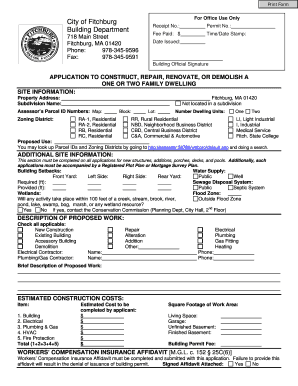
Get Fitchburgmagaspermitform
How it works
-
Open form follow the instructions
-
Easily sign the form with your finger
-
Send filled & signed form or save
How to fill out the Fitchburgmagaspermitform online
Filling out the Fitchburgmagaspermitform online can streamline the process of applying for a permit to construct, repair, renovate, or demolish residential buildings. This guide provides a step-by-step approach to ensure that users complete each section accurately and efficiently.
Follow the steps to complete the Fitchburgmagaspermitform online.
- Press the 'Get Form' button to access the Fitchburgmagaspermitform in your browser.
- Begin by entering the site information, including the property address, subdivision name if applicable, and Assessor’s Parcel ID Numbers. Make sure to check for the correct zoning district that your property falls under.
- Fill out the additional site information, which is required for new structures, additions, and similar projects. Indicate your water supply options, sewage disposal system, and confirm if any activities are conducted near wetlands.
- Describe the proposed work by checking all applicable boxes such as new construction, repairs, or demolition. Include necessary contractor details like the electrical or plumbing contractors involved.
- Calculate and enter the estimated construction costs for various components such as building, electrical, and plumbing work. Ensure to fill out the square footage of work area and attach any required supplementary documents.
- Complete the workers’ compensation insurance affidavit, ensuring that you check the correct boxes based on your business structure and responsibilities.
- Provide property ownership and authorized agent information, including names, addresses, and contacts. Ensure that both the owner and authorized agent sign where required.
- Review the form thoroughly for any missing fields or information, then save your changes. You can download, print, or share the completed form once it's filled out.
Complete the Fitchburgmagaspermitform online today for a smoother application process.
Yes, a mechanical permit is usually required to install a mini split system in Massachusetts. This ensures that the installation meets safety and efficiency standards. Utilizing the Fitchburgmagaspermitform can help simplify the permitting process for your mini split installation.
Industry-leading security and compliance
US Legal Forms protects your data by complying with industry-specific security standards.
-
In businnes since 199725+ years providing professional legal documents.
-
Accredited businessGuarantees that a business meets BBB accreditation standards in the US and Canada.
-
Secured by BraintreeValidated Level 1 PCI DSS compliant payment gateway that accepts most major credit and debit card brands from across the globe.


