Loading
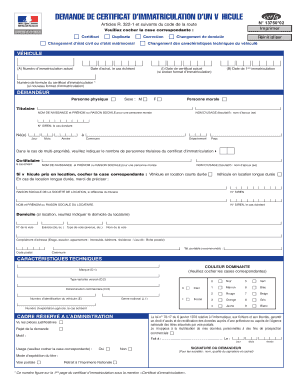
Get Demande De Certificat D Immatriculation D Un
How it works
-
Open form follow the instructions
-
Easily sign the form with your finger
-
Send filled & signed form or save
How to fill out the DEMANDE DE CERTIFICAT D IMMATRICULATION D UN online
This guide provides detailed, step-by-step instructions on how to complete the DEMANDE DE CERTIFICAT D IMMATRICULATION D UN form online. Whether you are making changes to your vehicle registration or applying for a new certificate, this guide will help ensure that you fill out the form accurately.
Follow the steps to successfully complete your application.
- Press the ‘Get Form’ button to access the document and open it in your preferred editing application.
- Indicate the reason for your application by checking the appropriate box. Options include correction, change of address, change of marital status, change of technical characteristics of the vehicle, request for a duplicate, or obtaining a certificate.
- In the VEHICLE section, enter the current registration number and the date of purchase if applicable. If this is for a new registration format, include the form number from your current certificate.
- Fill out the DEMANDER section. Specify if the applicant is a natural person or a legal entity. Provide the surname, first name, or corporate name, and optional use name (such as the spouse's surname). If applicable, include the SIREN number, date of birth, place of birth, and address.
- If there are co-owners of the vehicle, repeat the above details for each co-owner in the designated area.
- If the vehicle is rented, indicate whether it is a short-term or long-term rental by checking the appropriate box and providing the rental company's details if necessary.
- In the TECHNICAL CHARACTERISTICS section, provide details about the vehicle. This includes the dominant color, brand, type, commercial name, national genre, and identification number of the vehicle.
- Complete any additional information required for administrative use in the reserved section at the bottom.
- Select the mode of dispatch for the title. Options typically include postal service. Confirm all information is correct before proceeding.
- Finally, sign the application and include the date. If the applicant is a company, include the name, role of the signer, and any official seal.
- Once you have filled out and reviewed all sections of the form, save your changes, download a copy for your records, and print or share the completed form as needed.
Complete your document online today to ensure a smooth registration process.
Pour obtenir votre justificatif d'immatriculation, vous devez accéder à votre compte en ligne sur le site de votre bureau local d'immatriculation. En général, vous pourrez télécharger et imprimer votre justificatif directement depuis votre compte. Si vous avez des difficultés, n'hésitez pas à contacter leur service client.
Industry-leading security and compliance
US Legal Forms protects your data by complying with industry-specific security standards.
-
In businnes since 199725+ years providing professional legal documents.
-
Accredited businessGuarantees that a business meets BBB accreditation standards in the US and Canada.
-
Secured by BraintreeValidated Level 1 PCI DSS compliant payment gateway that accepts most major credit and debit card brands from across the globe.


