Loading
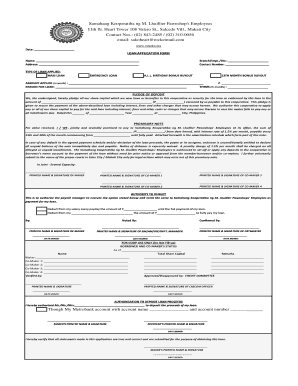
Get Mlsako
How it works
-
Open form follow the instructions
-
Easily sign the form with your finger
-
Send filled & signed form or save
How to fill out the Mlsako online
Filling out the Mlsako form online can streamline your loan application process. This guide provides clear, step-by-step instructions on how to complete each section of the form successfully.
Follow the steps to complete the Mlsako loan application form.
- Press the ‘Get Form’ button to access the Mlsako form and open it in your online editor.
- Fill in the date at the top of the form, which indicates when you are submitting the application.
- Provide your full name in the designated field.
- Enter your address in the corresponding section.
- Select the type of loan you are applying for by checking the relevant box: Maxi loan, Emergency loan, A.L.L. Birthday bonus buyout, or 13th month bonus buyout.
- Indicate the branch, department, or division where you are submitting your application.
- Provide your contact number in the specified field.
- State the amount you wish to borrow, writing it in words and numbers.
- Explain the reason for your loan application in the provided space.
- Specify the terms of the loan in months.
- Review the pledge of deposit section and sign to agree to the terms listed there.
- Complete the promissory note by filling in the loan amount, interest rate, and payment schedule.
- Sign and provide printed names as the maker and co-makers in the designated areas.
- Authorize payroll deductions if necessary by filling out the authority to deduct section.
- Complete the authorization to deposit loan proceeds section with the appropriate bank account details.
- Certify that all statements made in the application are true by signing and dating the final certification section.
- Save your changes, download the completed form, print or share it as needed.
Complete your loan application online today for a more efficient process.
Filing form 34BB involves completing it with relevant business and tax information. It is crucial to ensure all fields are filled out correctly to prevent processing delays. Using Mlsako can enhance your experience by providing templates and assistance throughout the filing process. After filling out the form, submit it according to the instructions provided.
Industry-leading security and compliance
US Legal Forms protects your data by complying with industry-specific security standards.
-
In businnes since 199725+ years providing professional legal documents.
-
Accredited businessGuarantees that a business meets BBB accreditation standards in the US and Canada.
-
Secured by BraintreeValidated Level 1 PCI DSS compliant payment gateway that accepts most major credit and debit card brands from across the globe.


