Loading
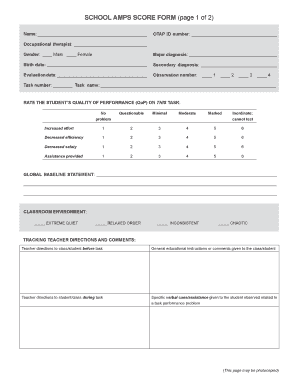
Get Amps Score Form
How it works
-
Open form follow the instructions
-
Easily sign the form with your finger
-
Send filled & signed form or save
How to fill out the Amps Score Form online
The Amps Score Form is an essential document used to assess a student's performance and skills in an educational setting. This guide provides comprehensive, step-by-step instructions to help users fill out the form accurately and efficiently online.
Follow the steps to fill out the Amps Score Form online effectively.
- Click the ‘Get Form’ button to access the form and open it in your preferred editor.
- Begin by entering the name in the designated field. Ensure to double-check the spelling for accuracy.
- Input the OTAP ID number, as this will be crucial for identification.
- Fill in the occupational therapist's name. This may be the individual overseeing the assessment.
- Indicate the gender by selecting either Male or Female in the corresponding box.
- Provide the major diagnosis of the student in the specific field.
- Fill out the birth date of the student, ensuring you use the correct format.
- If applicable, include any secondary diagnosis in the designated area.
- Input the evaluation date; this should reflect the date the assessment takes place.
- Select the observation number that corresponds to the assessment being conducted.
- Specify the task number and provide the task name clearly to ensure accurate recording.
- Rate the student’s quality of performance on the task using the provided scale for each relevant category, ensuring that the ratings reflect accurate observations.
- Complete the global baseline statement by providing necessary observations or comments about the student's performance.
- Indicate the classroom environment by selecting one of the options provided.
- Document any tracking teacher directions and comments, ensuring to capture the context during the assessment.
- Fill out the item raw scores section by evaluating each skill based on the specified criteria.
- Once all sections are completed, review the form for accuracy, making any necessary adjustments.
- Save your changes, and then you can download, print, or share the completed form as required.
Complete the Amps Score Form online to support students' educational assessment.
To fill out an assessment form, begin by collecting relevant background information about the individual undergoing evaluation. Then, observe their performance on designated tasks, and use the Amps Score Form to note scores and comments. This structured approach ensures that the assessment is comprehensive and useful for future planning.
Industry-leading security and compliance
US Legal Forms protects your data by complying with industry-specific security standards.
-
In businnes since 199725+ years providing professional legal documents.
-
Accredited businessGuarantees that a business meets BBB accreditation standards in the US and Canada.
-
Secured by BraintreeValidated Level 1 PCI DSS compliant payment gateway that accepts most major credit and debit card brands from across the globe.


