Loading
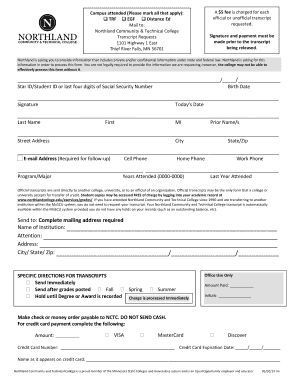
Get Transcript Request - Northland Community & Technical College - Northlandcollege
How it works
-
Open form follow the instructions
-
Easily sign the form with your finger
-
Send filled & signed form or save
How to fill out the Transcript Request - Northland Community & Technical College - Northlandcollege online
This guide will help you through the process of completing the Transcript Request for Northland Community & Technical College online. Whether you are requesting your transcripts for further education or personal records, this step-by-step approach will ensure accuracy and ease.
Follow the steps to successfully complete your transcript request form.
- Click the ‘Get Form’ button to access the Transcript Request form and open it for editing.
- Start by marking the box for the campus you attended: TRF, EGF, or Distance Ed. You can select multiple campuses if applicable.
- In the 'Mail to' section, ensure that you provide the following address: Northland Community & Technical College, Transcript Requests, 1101 Highway 1 East, Thief River Falls, MN 56701.
- Include your Star ID, Student ID, or the last four digits of your Social Security Number for identification. Also, fill in your birth date.
- Sign your name and include today’s date. This signature authorizes the release of your transcript.
- Provide your last name, first name, middle initial, and any prior names you may have used.
- Input your complete street address, city, state, and zip code to ensure proper delivery.
- Enter a valid email address, which is required for follow-up communications. Additionally, provide your cell phone and home phone numbers, if available.
- Specify your program or major, the years you attended (in a format of 0000-0000), and the last year you attended.
- Select the mailing option for your transcript: Send Immediately, Send after grades posted, or Hold until Degree or Award is recorded. Choose based on your needs.
- Fill in the complete mailing address where you want the transcripts to be sent, including the name of the institution and attention line if needed.
- If applicable, indicate the payment method. For check or money order, remember not to send cash. For credit card payments, fill in the amount, select your card type, and provide the necessary card information.
- Once all sections are filled out, review the form for accuracy and completeness before finalizing.
- Save changes, and if required, download, print, or share the completed form as needed.
Complete your Transcript Request online today for a smooth and efficient process.
To request your transcript from Northern Virginia Community College, start by visiting their website. Find the 'Transcript Request - Northland Community & Technical College - Northlandcollege' section and fill out the appropriate request form. Make sure to provide accurate details to expedite the process, allowing you to receive your transcript in a timely manner.
Industry-leading security and compliance
US Legal Forms protects your data by complying with industry-specific security standards.
-
In businnes since 199725+ years providing professional legal documents.
-
Accredited businessGuarantees that a business meets BBB accreditation standards in the US and Canada.
-
Secured by BraintreeValidated Level 1 PCI DSS compliant payment gateway that accepts most major credit and debit card brands from across the globe.


