Loading
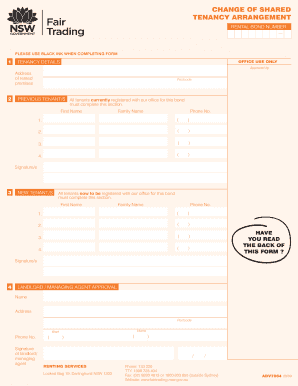
Get Change Of Shared Tenancy Fillable Form
How it works
-
Open form follow the instructions
-
Easily sign the form with your finger
-
Send filled & signed form or save
How to fill out the Change Of Shared Tenancy Fillable Form online
Filling out the Change Of Shared Tenancy Fillable Form online is a straightforward process that allows users to update their tenancy details easily. This guide provides clear instructions to help you complete every section accurately.
Follow the steps to fill out the Change Of Shared Tenancy Fillable Form online.
- Click the ‘Get Form’ button to access the form and open it in your web browser.
- Enter the rental bond number in the designated field. This number is crucial for processing and must be accurately provided to avoid delays.
- In the Tenancy Details section, fill in the address of the rented premises, including the postcode.
- Complete the Previous Tenants section by listing the first names and family names of all tenants currently registered for this bond. Each tenant must also provide their phone number and sign next to their details.
- In the New Tenants section, input the details of all new tenants who will be registered for this bond. As with the previous section, each new tenant must provide their first name, family name, phone number, and signature.
- Ensure all individuals have read the information on the back of the form and confirm this with their signatures.
- The Landlord or managing agent must complete the approval section by providing their name, address, phone numbers, and signature, confirming the tenancy change.
- Review all entered information for accuracy and completeness. Once verified, you can save changes, download, print, or share the completed form as needed.
Complete your Change Of Shared Tenancy Fillable Form online today for a smoother transition.
Getting out of a shared tenancy usually necessitates notifying your fellow tenants and your landlord according to the terms of your lease. Depending on your situation, using a Change Of Shared Tenancy Fillable Form may assist in formalizing your exit. Additionally, ensure you understand any obligations you have before leaving to avoid disputes later.
Industry-leading security and compliance
US Legal Forms protects your data by complying with industry-specific security standards.
-
In businnes since 199725+ years providing professional legal documents.
-
Accredited businessGuarantees that a business meets BBB accreditation standards in the US and Canada.
-
Secured by BraintreeValidated Level 1 PCI DSS compliant payment gateway that accepts most major credit and debit card brands from across the globe.


