Loading
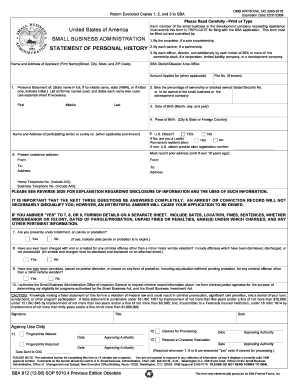
Get Form 912
How it works
-
Open form follow the instructions
-
Easily sign the form with your finger
-
Send filled & signed form or save
How to fill out the Form 912 online
Filling out Form 912 is an essential step for individuals seeking assistance from the Small Business Administration. This guide provides a clear and user-friendly approach to completing the form online, ensuring that you understand each section and can accurately provide the necessary information.
Follow the steps to complete Form 912 online effectively.
- Press the ‘Get Form’ button to access the form and open it within your preferred online editor.
- Begin by entering your name and the address of the applicant, including the firm name, street address, city, state, and ZIP code.
- Specify the type of business requesting assistance, providing the necessary information for sole proprietorships, partnerships, or corporations.
- Input the amount applied for, if applicable, along with the file number if known.
- In the personal statement section, clearly state your full name, noting any former names used. Use a separate sheet if required for additional names.
- Indicate the percentage of ownership in the business and provide your Social Security number.
- Enter your date and place of birth, ensuring accuracy in the city and state or foreign country.
- Answer the citizenship questions, indicating if you are a U.S. citizen or a lawful permanent resident alien, and provide your alien registration number if applicable.
- List your current residence address, and if needed, include your most recent prior address if it has been within the last ten years.
- Respond accurately to questions regarding criminal history, ensuring that all details are correctly recorded on a separate sheet if necessary.
- Sign and date the form at the bottom, indicating your title.
- Once the form is completed, review all fields for accuracy and completeness. You can then save changes, download, print, or share the form as needed.
Complete your documents online to ensure a smooth application process.
To obtain a waiver for immigration, begin with Form 912, which outlines your request and justification. Gather all supporting documents, including proof of your unique circumstances. Be sure to follow the specific application process outlined by USCIS carefully. For a smooth experience, consider using USLegalForms, which provides templates and guidance tailored to your needs.
Industry-leading security and compliance
US Legal Forms protects your data by complying with industry-specific security standards.
-
In businnes since 199725+ years providing professional legal documents.
-
Accredited businessGuarantees that a business meets BBB accreditation standards in the US and Canada.
-
Secured by BraintreeValidated Level 1 PCI DSS compliant payment gateway that accepts most major credit and debit card brands from across the globe.


