Loading
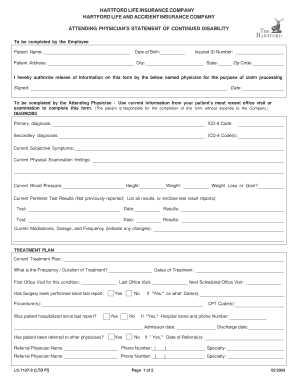
Get Lc-7137-3 Aps_cont_dis. Forms
How it works
-
Open form follow the instructions
-
Easily sign the form with your finger
-
Send filled & signed form or save
How to fill out the LC-7137-3 Aps_cont_dis. Forms online
Filling out the LC-7137-3 Aps_cont_dis. Forms online is a straightforward process that requires attention to detail. This guide will walk you through each section and field of the form to ensure accurate completion.
Follow the steps to successfully complete the form online.
- Click ‘Get Form’ button to obtain the form and open it in the online editor.
- Begin by entering the patient's name in the designated field followed by their insured ID number, date of birth, address, city, state, and zip code. Ensure all information is accurate and up to date.
- Provide your signature and date to authorize the release of information as necessary for claim processing.
- Once completed by the patient, the next section is to be filled out by the attending physician. They should include their current findings, including the primary and any secondary diagnoses with corresponding ICD-9 codes.
- Document the patient's current subjective symptoms, physical examination findings, vital statistics (blood pressure, height, weight), and any changes in weight.
- List all pertinent test results along with the dates and specific results, or attach the test reports if necessary.
- Indicate all current medications, including dosages and frequency, and note any updates to the treatment plan, including the frequency and duration of treatment.
- Complete the section regarding surgical history and any referrals made to other physicians, including their specialties and contact information.
- Assess and fill out the functional capabilities section based on the most recent clinical evaluation, documenting how the patient performs various activities.
- Enter the physician's information, including their name, degree, license number, address, telephone number, and specialty.
- Finally, review all entered information for accuracy before submitting the form. You can save changes, download, print, or share the completed form as needed.
Complete your LC-7137-3 Aps_cont_dis. Forms online today for efficient processing.
You should send the CMS 1763 form to your local Social Security office. Your office's mailing address is usually listed on the form's instructions. It’s essential to ensure you send it to the correct location to avoid delays. For convenience, USLegalForms can guide you through this process to meet the requirements of LC-7137-3 Aps_cont_dis. Forms.
Industry-leading security and compliance
US Legal Forms protects your data by complying with industry-specific security standards.
-
In businnes since 199725+ years providing professional legal documents.
-
Accredited businessGuarantees that a business meets BBB accreditation standards in the US and Canada.
-
Secured by BraintreeValidated Level 1 PCI DSS compliant payment gateway that accepts most major credit and debit card brands from across the globe.


