Loading
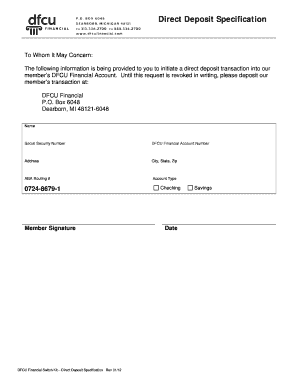
Get Printable Deposit Slips Template For Quickbooks
How it works
-
Open form follow the instructions
-
Easily sign the form with your finger
-
Send filled & signed form or save
How to fill out the Printable Deposit Slips Template For Quickbooks online
This guide provides an expert analysis and step-by-step instructions on how to effectively fill out the Printable Deposit Slips Template for Quickbooks online. Follow these detailed instructions to ensure accuracy in your deposit slip submissions.
Follow the steps to fill out the Printable Deposit Slips Template for Quickbooks online
- Click ‘Get Form’ button to obtain the form and open it in the editor.
- Begin by entering the necessary personal information. Fill in the 'Name' field with the full name of the account holder associated with the deposit.
- In the next field, provide the 'Social Security Number' of the account holder for identification purposes.
- Input the 'DFCU Financial Account Number' corresponding to the account into which the deposits will be made.
- Fill in the 'Address' section with the complete residential address of the account holder.
- Complete the 'City, State, Zip' fields with the appropriate geographical information.
- Enter the 'ABA Routing #' assigned to your financial institution for processing the transaction.
- Specify the 'Account Type' by selecting either 'Checking' or 'Savings,' based on the account into which the funds will be deposited.
- Provide your 'Member Signature' to authorize the direct deposit transaction.
- Lastly, include the 'Date' when you are filling out the form to indicate the request's validity period.
- Once all fields are filled accurately, you can then save your changes, download the completed form, print it for your records, or share it as needed.
Start filling out your Printable Deposit Slips Template online today!
Making a deposit slip requires a few simple steps. Begin by using a Printable Deposit Slips Template For Quickbooks for convenience, input your account information, and list the amounts you wish to deposit. This template not only expedites the process but also ensures accuracy, making it an ideal choice for small business owners and individuals alike.
Industry-leading security and compliance
US Legal Forms protects your data by complying with industry-specific security standards.
-
In businnes since 199725+ years providing professional legal documents.
-
Accredited businessGuarantees that a business meets BBB accreditation standards in the US and Canada.
-
Secured by BraintreeValidated Level 1 PCI DSS compliant payment gateway that accepts most major credit and debit card brands from across the globe.


