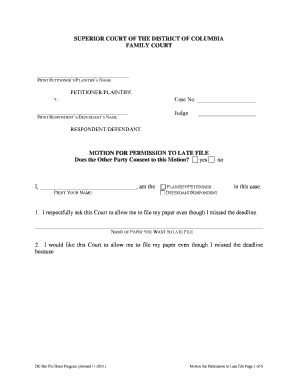
Get Motion For Permission To Late File Form
How it works
-
Open form follow the instructions
-
Easily sign the form with your finger
-
Send filled & signed form or save
How to fill out the Motion For Permission To Late File Form online
Filling out the Motion For Permission To Late File Form online can be a straightforward process when you know the necessary steps. This guide provides clear and supportive instructions to help you through each section of the form with ease.
Follow the steps to complete the form effectively.
- Press the ‘Get Form’ button to obtain the Motion For Permission To Late File Form and open it in your preferred editor.
- At the top of the form, fill in the names of the petitioner or plaintiff and the respondent or defendant as required. Ensure you provide the correct names as listed in your case documents.
- Enter the case number and the name of the judge overseeing your case. This information is crucial for proper identification of your filing.
- Indicate whether the other party consents to your motion by checking 'yes' or 'no' in the designated box.
- In the space provided, add your name and select whether you are the plaintiff/petitioner or the defendant/respondent.
- State the name of the document you wish to late file. It is important to specify what paper you intend to submit beyond the deadline.
- Provide your reasoning for the late filing in the section indicating why you missed the deadline. Be concise and clear in your explanations.
- Next, articulate whether you request an oral hearing in front of the judge regarding this motion by checking 'DO' or 'DO NOT'.
- Sign the form at the designated signature line to validate your request. Include your street address, city, state, zip code, and telephone number.
- Complete the Certificate of Service section if applicable. Indicate the date you served the papers and how you served them (e.g., by mail, fax, or in person).
- If you have any supporting documents, list them in the points and authorities section, providing the necessary details for the court.
- After confirming all fields are correctly filled, save your changes. You can download the form, print it, or share it as needed.
Take the next step in your case by submitting your Motion For Permission To Late File Form online today.
To file a motion to extend time, you will need to complete the Motion For Permission To Late File Form, detailing the reasons for your request. After filling out the form, submit it to the appropriate court along with any required supporting documents. Additionally, notify all interested parties about your filing. Using a resource like US Legal Forms can simplify this process, providing you with all the necessary templates and guidance.
Industry-leading security and compliance
-
In businnes since 199725+ years providing professional legal documents.
-
Accredited businessGuarantees that a business meets BBB accreditation standards in the US and Canada.
-
Secured by BraintreeValidated Level 1 PCI DSS compliant payment gateway that accepts most major credit and debit card brands from across the globe.


