Loading
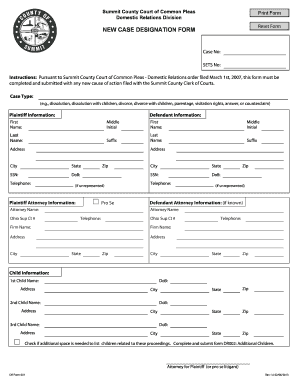
Get New Case Designation Form - Summit County Clerk Of Courts
How it works
-
Open form follow the instructions
-
Easily sign the form with your finger
-
Send filled & signed form or save
How to fill out the NEW CASE DESIGNATION FORM - Summit County Clerk Of Courts online
This guide provides clear, step-by-step instructions on how to successfully complete the New Case Designation Form for the Summit County Clerk of Courts. Whether you are filing on your own or with legal representation, this guide aims to support you through the process.
Follow the steps to fill out the form accurately and efficiently.
- Press the ‘Get Form’ button to access the form, allowing you to open it in your preferred editing tool.
- Fill in the 'Case No' and 'SETS No' fields at the top of the form. These numbers are essential for identifying your case and should be obtained from court correspondence if not already known.
- Indicate the 'Case Type' by selecting from the provided examples, such as dissolution, divorce, or visitation rights. Ensure that you choose the type that accurately represents your situation.
- Complete the 'Plaintiff Information' section. Provide the full name, address, city, state, telephone number, date of birth, and social security number for the plaintiff. If representing yourself, check the 'Pro Se' box.
- Fill out the 'Defendant Information' section similarly as you did for the plaintiff. Ensure accuracy in the details provided to avoid delays in processing.
- If applicable, provide the 'Plaintiff Attorney Information.' Include the attorney's name, Ohio Supreme Court number, address, and contact details. If there is no attorney, confirm by checking the 'Pro Se' box.
- If known, include 'Defendant Attorney Information' as well. Fill in the details analogous to those provided for the plaintiff's attorney.
- List the child information if there are children involved in the proceedings. Include each child’s name, address, date of birth, and city. If additional children need to be listed, tick the box indicating the need for extra space and refer to form DR002.
- Review all the information provided for accuracy. Make any necessary corrections before finalizing the form.
- Once all sections are complete and verified, save your changes. You can then download, print, or share the completed form as needed for submission.
Fill out your documents online today for a seamless experience.
You can contact the Summit County Clerk through their official website or by visiting their office directly. Phone inquiries are also welcome, allowing you to get the information you need about court services. If you're dealing with a NEW CASE DESIGNATION FORM, reaching out to the Clerk’s office can provide clarity and assistance.
Industry-leading security and compliance
US Legal Forms protects your data by complying with industry-specific security standards.
-
In businnes since 199725+ years providing professional legal documents.
-
Accredited businessGuarantees that a business meets BBB accreditation standards in the US and Canada.
-
Secured by BraintreeValidated Level 1 PCI DSS compliant payment gateway that accepts most major credit and debit card brands from across the globe.


