Loading
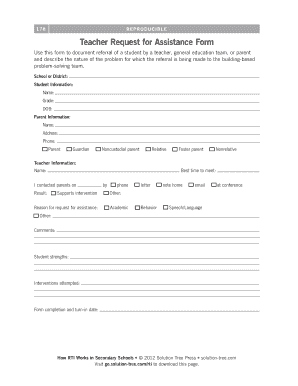
Get Teacher Request For Assistance Form - Solution Tree
How it works
-
Open form follow the instructions
-
Easily sign the form with your finger
-
Send filled & signed form or save
How to fill out the Teacher Request For Assistance Form - Solution Tree online
The Teacher Request For Assistance Form - Solution Tree is an essential document used by educators to refer students for additional support. This guide will provide you with clear instructions on how to accurately fill out this form online.
Follow the steps to successfully complete the form.
- Click ‘Get Form’ button to access the form and open it in the editor.
- Begin by entering the school or district name in the designated field at the top of the form. This helps identify the educational context for the referral.
- Fill in the student information section. Include the student's name, grade, and date of birth (DOB) to accurately identify the student in question.
- In the parent information section, provide the parent's name, address, and phone number. Select the relationship to the student by marking the appropriate option such as parent, guardian, or other.
- Complete the teacher information section by filling in your name and the best time to meet for follow-up discussions about the referral.
- Document the date you contacted the parents regarding the referral, and provide the results of that contact. Indicate the method used for contact, such as phone, letter, or email.
- Specify whether the request for assistance is related to academic or behavioral issues, and provide additional comments if necessary to clarify the situation.
- List the strengths of the student in the designated area, and detail any interventions that have already been attempted before making the referral.
- Finally, input the date you will complete and submit the form. Review all sections for completeness and accuracy.
- Once you have filled out the form, you can save your changes, download a copy for your records, print the form, or share it with relevant parties as needed.
Take the next step in supporting your students by completing the Teacher Request For Assistance Form online.
When filling out a teacher request form, include your name, the student's name, and specific reasons for the request. Detail any special circumstances or needs that should be considered. Utilizing the Teacher Request For Assistance Form - Solution Tree can streamline this process, ensuring that all necessary information is captured effectively.
Industry-leading security and compliance
US Legal Forms protects your data by complying with industry-specific security standards.
-
In businnes since 199725+ years providing professional legal documents.
-
Accredited businessGuarantees that a business meets BBB accreditation standards in the US and Canada.
-
Secured by BraintreeValidated Level 1 PCI DSS compliant payment gateway that accepts most major credit and debit card brands from across the globe.


