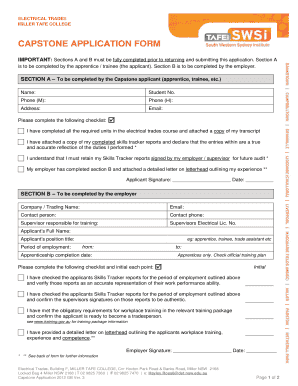
Get Capstone Application Form
How it works
-
Open form follow the instructions
-
Easily sign the form with your finger
-
Send filled & signed form or save
How to fill out the Capstone Application Form online
Completing the Capstone Application Form online is an essential step for apprentices and trainees seeking to validate their skills in the electrical trades. This guide provides clear, step-by-step instructions to ensure you fill out the form accurately and effectively.
Follow the steps to successfully complete the Capstone Application Form.
- Click ‘Get Form’ button to obtain the form and open it in an accessible online format.
- Begin with Section A, which is to be completed by you as the applicant. Fill in your name, student number, phone numbers, address, and email. Ensure all fields are accurate.
- Follow the checklist in Section A. Confirm that you have completed all required units in the electrical trades course by attaching a copy of your transcript. Also, attach your completed skills tracker reports and ensure they accurately reflect your duties.
- You must retain your Skills Tracker reports signed by your employer or supervisor for audits. Confirm that your employer has completed Section B and attached a detailed letter on their letterhead outlining your experience.
- In Section B, your employer will fill in company details, their contact information, and your position title along with your period of employment. They should include the start and end dates of your employment.
- Your employer must provide initialed confirmation on the checklist in Section B indicating they have verified your Skills Tracker reports and your readiness to transition to a tradesperson.
- Finally, both you and your employer will need to sign and date the application form before submission. Ensure that all required attachments are included.
- After completing the form, you can save your changes, download a copy for your records, print it, or share it as needed for submission.
Take the next step in your career by completing your Capstone Application Form online today.
Creating a capstone format involves understanding your academic guidelines and incorporating essential elements such as an introduction, methodology, findings, and conclusion. Start by reviewing examples to get a feel for the structure you need. Once you have a clear outline, filling out the Capstone Application Form will help you and your advisor refine your format, ensuring it meets all necessary criteria.
Industry-leading security and compliance
-
In businnes since 199725+ years providing professional legal documents.
-
Accredited businessGuarantees that a business meets BBB accreditation standards in the US and Canada.
-
Secured by BraintreeValidated Level 1 PCI DSS compliant payment gateway that accepts most major credit and debit card brands from across the globe.


